Custom Chat Prefixes 🔗
Overview 🔗
Custom Chat Prefixes allows players to set personalized prefixes for their chat messages. It offers the functionality for players with specific privileges to assign prefixes to others and to utilize reserved prefixes. The tool also modifies the /tell and /msg commands to include these custom prefixes in direct messages.
Features 🔗
- Personalized chat prefixes with color options.
- Capability to clear existing chat prefixes.
- Altered
/telland/msgcommands for displaying custom prefixes in direct messages. - Reserved prefixes for administrative roles, configurable through the
restricted_prefixessetting. - Functionality to assign prefixes for other players (administrative privilege required).
Commands 🔗
- /prefix get: Shows your current prefix.
- /prefix set <prefix> [color]: Assigns a new chat prefix with an optional color.
- /prefix set_player <player_name> <prefix> [color]: Assigns a chat prefix to another player (administrative privileges required).
- /prefix clear: Removes your current chat prefix.
- /prefix clear <player_name>: Removes the chat prefix of another player (administrative privileges required).
Usage Examples 🔗
To assign a custom prefix:
/prefix set AwesomePrefix #FF00FF
To remove your prefix:
/prefix clear
To assign a prefix to another player (as an administrator):
/prefix set_player Player2 CoolPrefix #00FFFF
To send a direct message incorporating your prefix:
/msg Player2 Hello there!
Configurable Settings 🔗
- restricted_prefixes: A comma-separated list of prefixes that are reserved for administrative use. These prefixes cannot be set by regular players. This setting can be modified in the
minetest.conffile.
Dependencies 🔗
- Version 5.0.0 or later of the game engine.
mcl_commandsfor conditional command override (optional).
Enhance your chat experience with Custom Chat Prefixes!
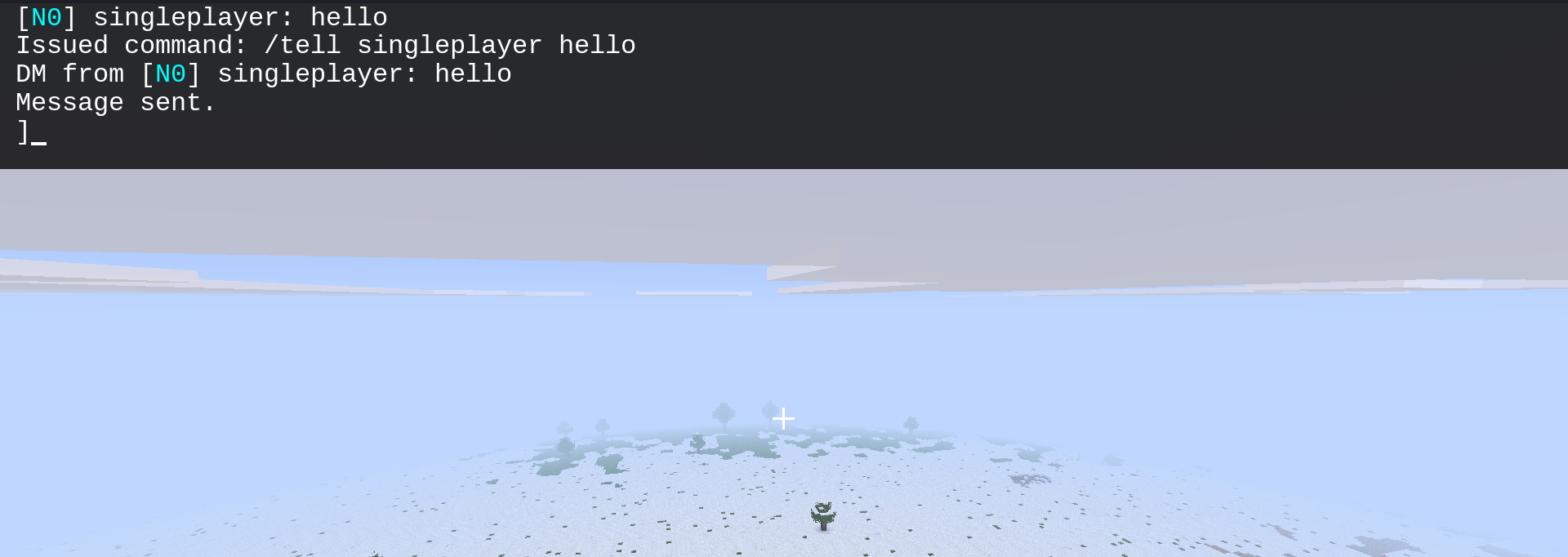

Nice
nice for a server with rolles
Nice prefix mod
With this mod I can make a command that allows me to have my name for example admin or owner and so on and you can determine the color