To change colors and messages go to config.lua. In config.lua:
-
join_prefix_msg = The message sent before the nickname, when a player joins the server. (Default: [Server] -> )
-
join_color_msg = The color of the message when the player joins the server, outside the player’s name. (Default: "#00d11d")
-
join_message = Message to say the player has joined the server. (Default: " joined the game.")
-
join_color_player_name = Color of the player when he joins the server. (Default: "#00d8ea")
-
left_prefix_msg = The message sent before the nickname, when a player leaves the server. (Default: [Server] -> )
-
left_color_msg = The color of the message when the player leaves the server, outside the player’s name. (Default: "#00d11d")
-
left_message = Message to say the player has to leave the server. (Default: " left the game.")
-
left_color_player_name = Color of the player when he leaves the server. (Default: "#00d8ea")
All names with "st" in front are for the message config for staff with the StaffRanks mod.

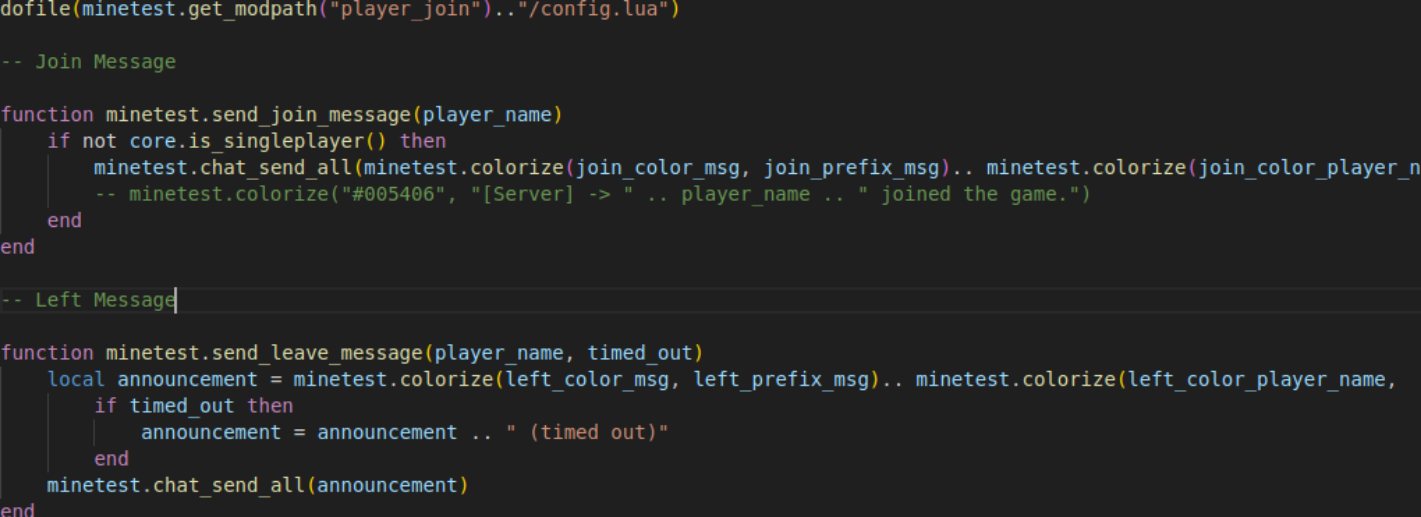
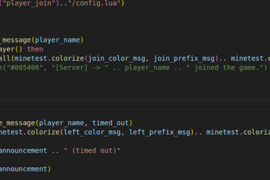
feature request :player specific join/leave messages
this would be helpfull for example to have a costum join message for the admin account or moderators
Mod très utile
je vient de l'installer sur mon serveur , francéphium , et il permet de dire Bonjour en rouge , car autrefois , on ne voyait pas bien quand les joueurs rejoignais
A small but nice mod
I really like using it on my server .
Now you can't miss when a player joins the server.
I appreciate that very much ;-)