Base ranks 🔗
All ranks can be found in ranks.lua.
- Administrator
- Moderator
- Developer
- Builder
- Contributor
- VIP
Commands 🔗
/add_rank <name> <rankname>- Add a rank to player. If the rank name is 'clear', it resets the player's rank./ranks_list- See the list of all ranks./view_rank <name>- View a player's rank.
Customization 🔗
If you want to modify existing ranks or create new ones, simply use the staffranks.register_rank() function and add the rank name, prefix and color.
API 🔗
staffranks.register_rank(name, prefix, color)- Registers a rank, with its name, prefix and color.staffranks.rank_exist(rankname)- Check that the rank exists.staffranks.add_rank(name, rankname)- Adds a specific rank to a player.staffranks.set_nametag(player)- Set a player's nametag.staffranks.clear_nametag- Remove a player's nametag.staffranks.rankslist()- Displays the list of ranks
Note: If the nametag does not appear, log out and log back in.



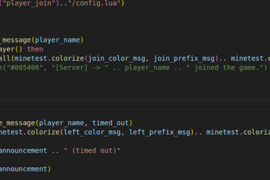
Very good mod for my server!
this is good mod but it can lag the server but its still a good and cool mod! :]
Discord webhook
it dosent show up with discord webhook relaying :(
nice and colorful ranks
I use it with player_join, and it works great together.
My players are happy to have a nice, colorful rank in front of their name. The new chat log save function in the world folder saves me from having to install chat log and keeps the debug.txt file a bit clearer.
Also the dev is very nice and quick solving my issue
Thanks!