VoxeLibre Custom World Skins 🔗
This is a skin mod for VoxeLibre (formerly MineClone2). It allows server admins to upload and configure custom player skins in the world folder instead of a mod or game folder. This is so updates to mods or games won't overwrite custom skins.
There are no textures provided in this mod.
First time usage 🔗
- Enable this mod and world folder media for the world.
- Start and stop the server so that world folder media will initialize.
Adding Textures 🔗
- Upload a 64x32 png texures to
<my_world>/_world_folder_media/textures - Create or update a skins.txt file in the the
<my_world>folder to configure the skins. Here's an example:
return {
{
texture = "kitty_mt",
gender = "female"
},
{
texture = "drowned_mt",
gender = "male"
},
{
texture = "panda1_mt",
gender = "female"
}
}
In texture = "name", the "name" must be the name of the texture file without the .png file extension.
Using 64x64 Skins 🔗
If you want to use MineCraft skins you've found on the internet, you'll need to convert them. Minecraft skins are 64x64 and VoxeLibre only supports 64x32 skins.
You can convert them using this tool: https://godly.github.io/minetest-skin-converter/ It will copy the lower half of the 64x64 texture onto the 64x32 texture. See more details here: https://github.com/godly/minetest-skin-converter
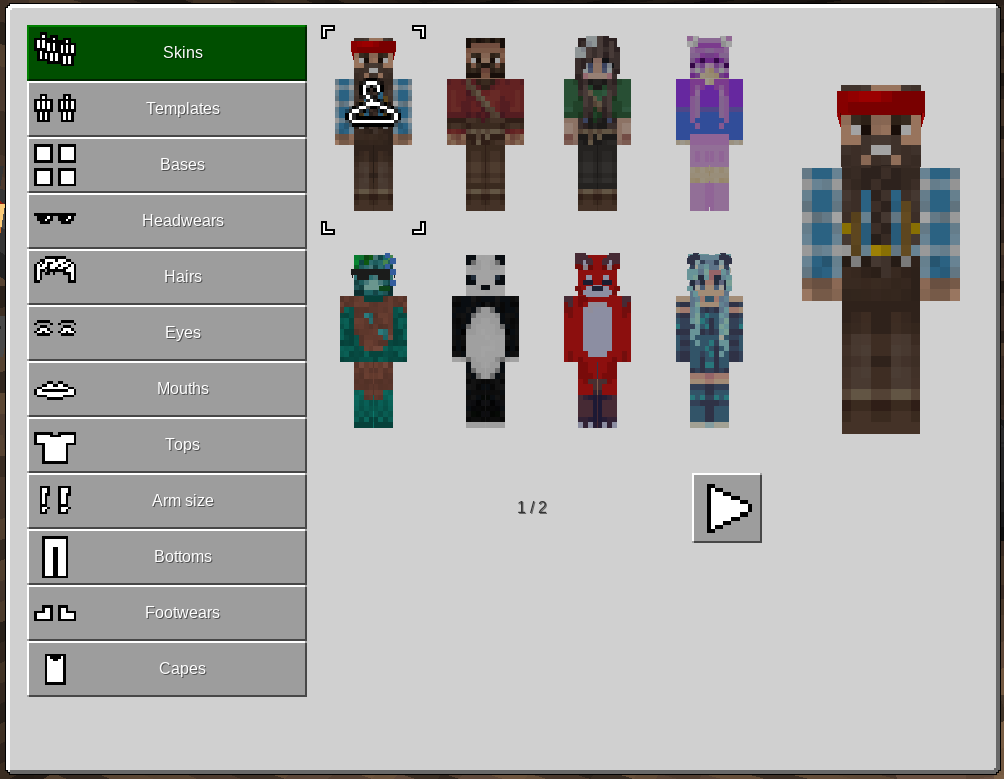

Realy good
My brother loves pandas and wanted a panda skin. I couldn't make a skin for him because he plays on mobile, but this will work (I'd be happy if you came back)