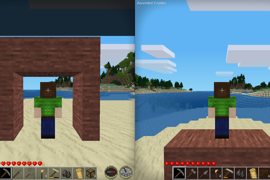Use the chat command: /ascend to instantly ascend vertically through rocks and other solid nodes.
Useful for quickly getting out of caves, but be careful you don't get stuck in a very high spot. There's no way to preview the destination ahead of time, so make sure you're prepared.
2024-04-17 update: Added short version of command. Can now use either /ascend or /asc to ascend.
2024-03-21 update: Improved handling of unloaded regions—nonexistent ones will now be generated. With this I've extended the maximum allowed ceiling thickness to 1000 nodes. However, caution is advised when using very large values, since there still might be some corner cases that aren't handled well.
Features 🔗
- Maximum ceiling height defaults to 30 nodes, but can be configured from 10 to 100 nodes.
- Maximum thickness of ceiling that can be traversed still defaults to 90 nodes, but can be configured from 10 to 1000 nodes.
- Can't ascend if not enough room to stand at destination.
- Can't ascend while in water.
- However, one can ascend to the surface of water, if there's an air node above.
- Can ascend through lava, but not onto the lava's surface.
- Can't ascend through doors or gates.
- Optionally can ascend through trees and bushes, but defaults to not allowed.
- If the scan up reaches unloaded nodes, it will attempt to load them. It's then necessary to reissue the /ascend command, which may or may not complete.
- Requires "ascend" privilege to use. (Granted automatically in singleplayer. In multiplayer use: /grant <player> ascend.)
Configuration 🔗
- ascend_ceiling_height: default = 30, but ranges from 10 to 100 nodes.
- ascend_ceiling_thickness: default = 90, but ranges from 10 to 1000 nodes.
- ascend_thru_trees: default = false.