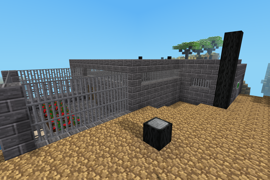This mod helps moderators to jail players, i.e. preventing them from leaving a certan place.
How to set up a jail 🔗
- Protect areas using the
areasmod. Note that the area should be the minimum area jailed players should access, NOT the whole jail building. Remember the area IDs. - Pick a spawn point. That point will be the first spot a newly jailed player is located and where escaped players are placed. The point must be located within the areas.
- Decide a jail ID. The ID can be any string, as long as there are no spaces inside it. The jail ID will refer to this jail when jailing players.
- Execute this command:
/jailset <jail ID> <area IDs> <spawnpoint>. Note that there should not be any spaces between the area IDs.
How to jail and release players 🔗
Jailing and releasing players require the target to be online.
To jail a player, execute /jail <player name> <jail ID>. The player will be teleported into the jail and will be caught back in the jail if they somehow manage to escape.
To release a player, execute /unjail <player name>. The player will now be free to leave, and if possible, be teleported to one of the following locations:
- The static spawn point set in
minetest.conf. - The
/homepoint of the player. - The last position of the player before they were jailed.