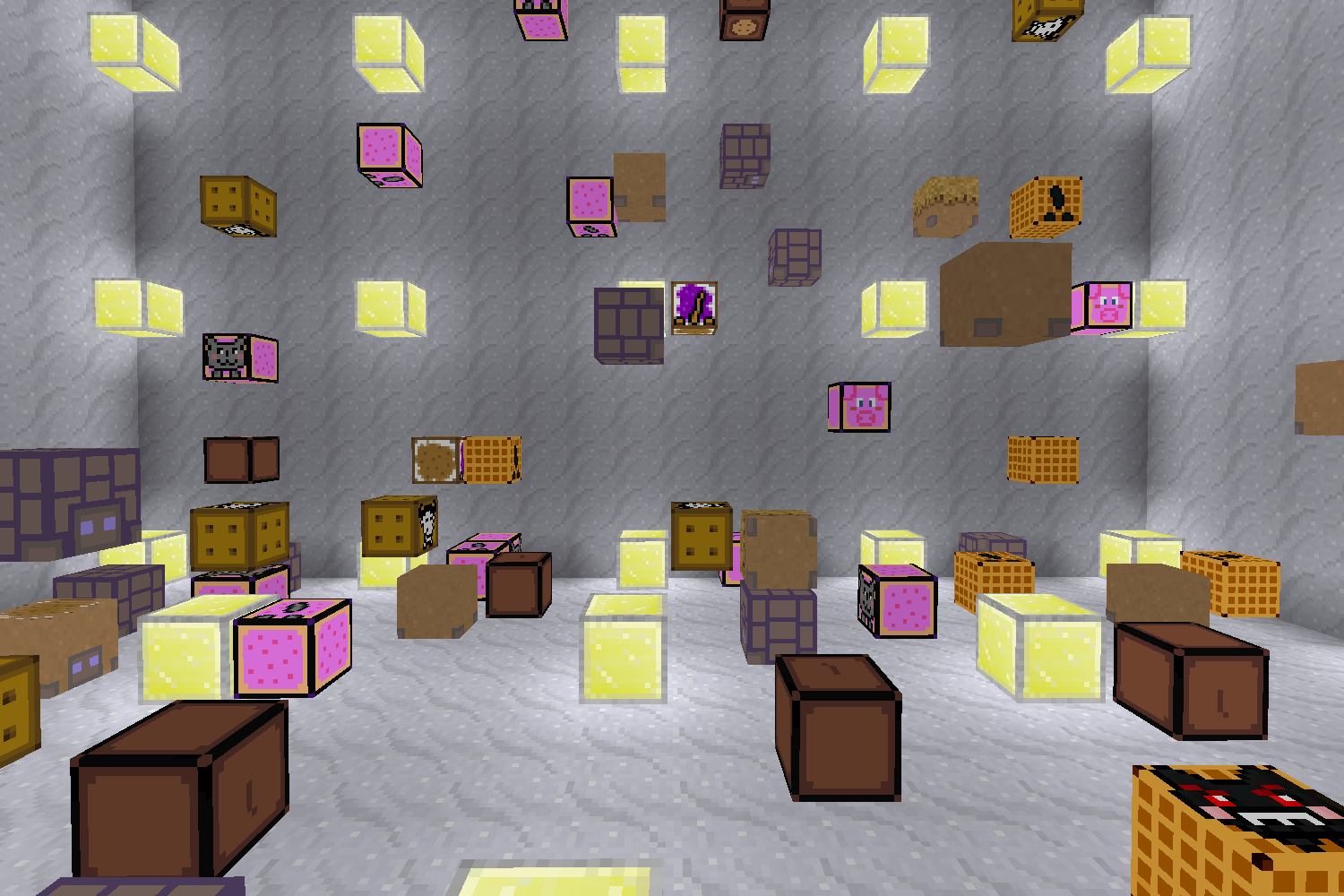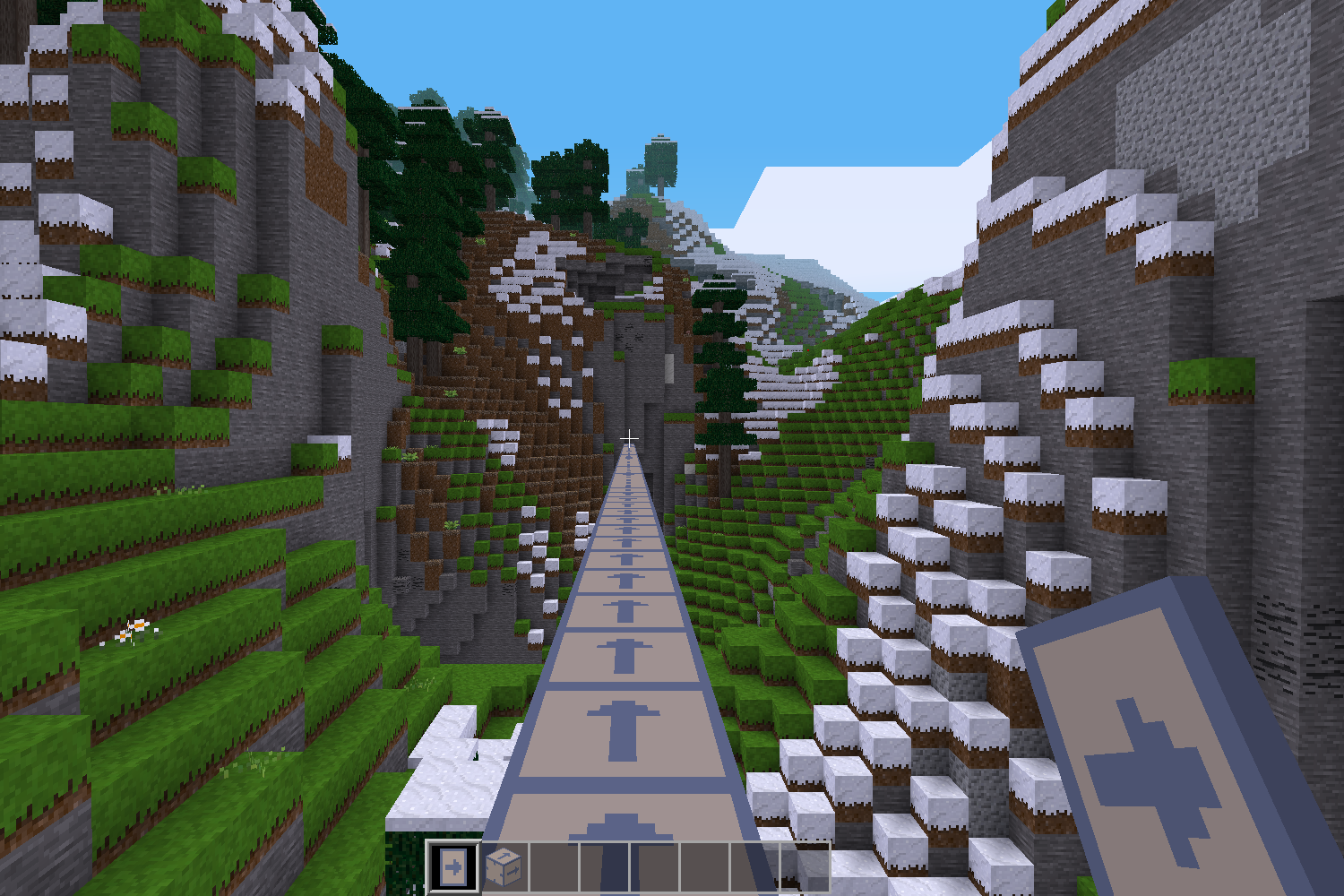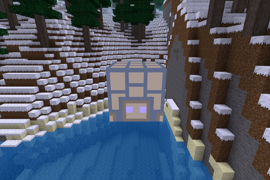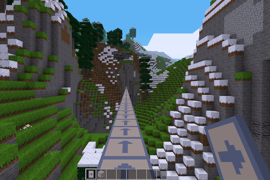Cubi 🔗
This mod adds simple cubic mobs to the game. They are restricted to the 3d grid.
It is possible to customize the maximum amount of mobs and settings related to spawning.
I partly use textures created by other authors. I also didn't create the punch sound. The attributions for the media files are found in the subfolders with the media.
Cursor 🔗
Cursor changes the default behavior of the left and right mouse button. Instead of interacting with
the pointed position or node, the position of the turtle is used.
Use the left mouse button to replace the wielded item with the node at the turtle position. Use the
right mouse button to replace the node at the turtle position with the wielded node. Protected
areas are not affected unless they are not detected by minetest.is_area_protected.
It also enables the player to increase or decrease the volume affected by these buttons. Only cubic
sizes with an uneven length between 1 and 11 are allowed (including 1 and 11).
Tortou 🔗
Tortou is a mod that enables players to turn themselves into a turtle and back. Turtles are
restraint to the 3D grid. The turtle is moved with the same keys as the default player model.
To turn yourself into a turtle you need to have the privileges fly and noclip and use the command
to-turtle. This state is not saved, so you will not be a turtle in case you leave and rejoin. To
turn yourself back, you need to use the command from-turtle. from-turtle sets properties back to
the values that have been saved with to-turtle.
It is possible to set the tick duration through the settings menu.
Turt 🔗
Turt is a small language used to control a turtle. This mod with the same name uses a player transformed by the Tortou mod. Scripts are executed using the turt command followed by the script name without the extension turt. Only scripts in the subdirectory scripts of this mod are executed. The turtle doesn't affect protected nodes. If it encounters an unloaded area, then it waits for the area to load. The duration can be set using the settings menu.
F is used to move the turtle into the pointed direction without placing a block.
P is used to place the wielded block on the current position and afterwards move into the pointed
direction. No items are taken from the inventory.
< is used to select the previous item as wielded item.
> is used to select the next item as wielded item.
The letters L, R, U and D are used to turn the turtle. L turns it to the left, R turns it to the
right. U turns it upwards and D turns it downwards.
It uses various forms of goto commands for control flow.
The if-goto is composed of an I, followed by an integer and a semicolon. It jumps to the position
calculated by the index of the I and the integer offset. It is only executed, if the wielded item
is equal to the node at the current position.
The not-if-goto is composed of an N, followed by an integer and a semicolon. The calculation is the
same as for the if-goto. It is only executed, if the wielded item is not equal to the node at the
current position.
X marks a count-goto. It is composed of an X, followed by an integer, a comma, a natural number and
a semicolon. The second argument sets the amount of executions. The counter is saved for the whole
execution of the script. If the goto was executed the given amount of times, it is ignored once.
Afterwards, the counter starts again. Counter gotos can go through a loop like that multiple
times.
It is possible to replace the wielded item with the node type at the current position using C.
It is possible to declare a head with sequences at the beginning of a script. The execution of the
script starts after the head. Sequences don't have a preceding character, but end with a Z. Two
sequences are, therefore, separated by Z. Z is a goto that jumps to the position after the last
executed absolute goto (A). Sequences enable you to reuse code. Z should only be used in the head.
The head is separated by the body using |. It is necessary to use the bar even if the head is
empty.
Another goto used in combination with sequences is the absolute goto. It is composed of an A, a
natural number and a semicolon. This goto jumps to the index relative to the beginning of the
script. The index of the first letter is 1. It is always executed, but you can jump over it with a
conditional goto.
T is used to teleport the turtle to a position relative to the position of the turtle at the
beginning of the script. The command takes three arguments separated by commas for the x, y and z
values. A semicolon also signifies the end of the command. The coordinate values are relative to
the local coordinate system determined by the look direction of the turtle at the beginning of the
script. When the turtle is facing north (0° yaw), the axes of the local and the global coordinate
system are pointing into the same directions. Positive x values are on the right side, negative on
the left. Positive z values are on the front, negative are on the back.
It is possible to place schematics using S followed by the file name without the file extension mts
and a semicolon. The schematic files used have to be in the subfolder schematics of this mod.
The arguments of commands such as gotos and the teleportation are also associated with indices. It
does not make sense to jump into a goto, but the consistency makes it more simple to write code. If
the cursor jumped into a goto, the subsequent numbers, a comma and the semicolon are ignored. If a
goto jumps to the first letter of a goto, then the goto is executed.
When jumping into the arguments of a schematic placement you might experience unwanted behaviour
because some uppercase letters have a special meaning in this language. If you only use lowercase
letters for the file names, this won't happen. Snake Case is mostly used for file names in Minetest
(e. g. script_123).
A script is executed until the last letter was interpreted or a goto jumps to an invalid index.
It is possible to make the code more readable using spaces or other characters not used in this
description. They also have an index, but otherwise have no effect. There is no guarantee that I am
not going to expand this language in the future and use currently ignored characters, except
whitespace characters.
Turtloop 🔗
A simple node based hyperloop travelling system. It adds a node used as tube and a ticket.
In order to travel with the hyperloop, players need to wield a ticket and use the "place"-trigger
(right click for mouse users) on any node of a tube. The travelling system determines the direction
based on the pointed direction (param2/face dir values) of the tube nodes and teleports you to the
end of the tube.
If parts of the tube are not loaded, the player is moved to the edge of the loaded area and waits
for it to load. The duration can be set using the settings menu.
In case there is a solid or damaging node in the target destination, the player is returned to the
entry position.
I didn't create the sounds used in Turtloop. The attributions are in the sounds subfolder.