Simply run the /pixelart chat command in any game and select from a wide variety of nodes for creative building of pixel images or voxel sculptures. The nodes are not removed from your inventory when placing them. Pixeling is free!
You can also craft an access node if you want to. Just refer to your game’s craft guide or the mod’s readme file.
The mod can be used as-is. Just install and enable it. The features of the mod do not depend on any specific game or other mods. But there are a lot of world-specific configuration options available, just check out the readme for details and information on how to use those.
Please refer to the extensive readme for technical details and optional configuration.


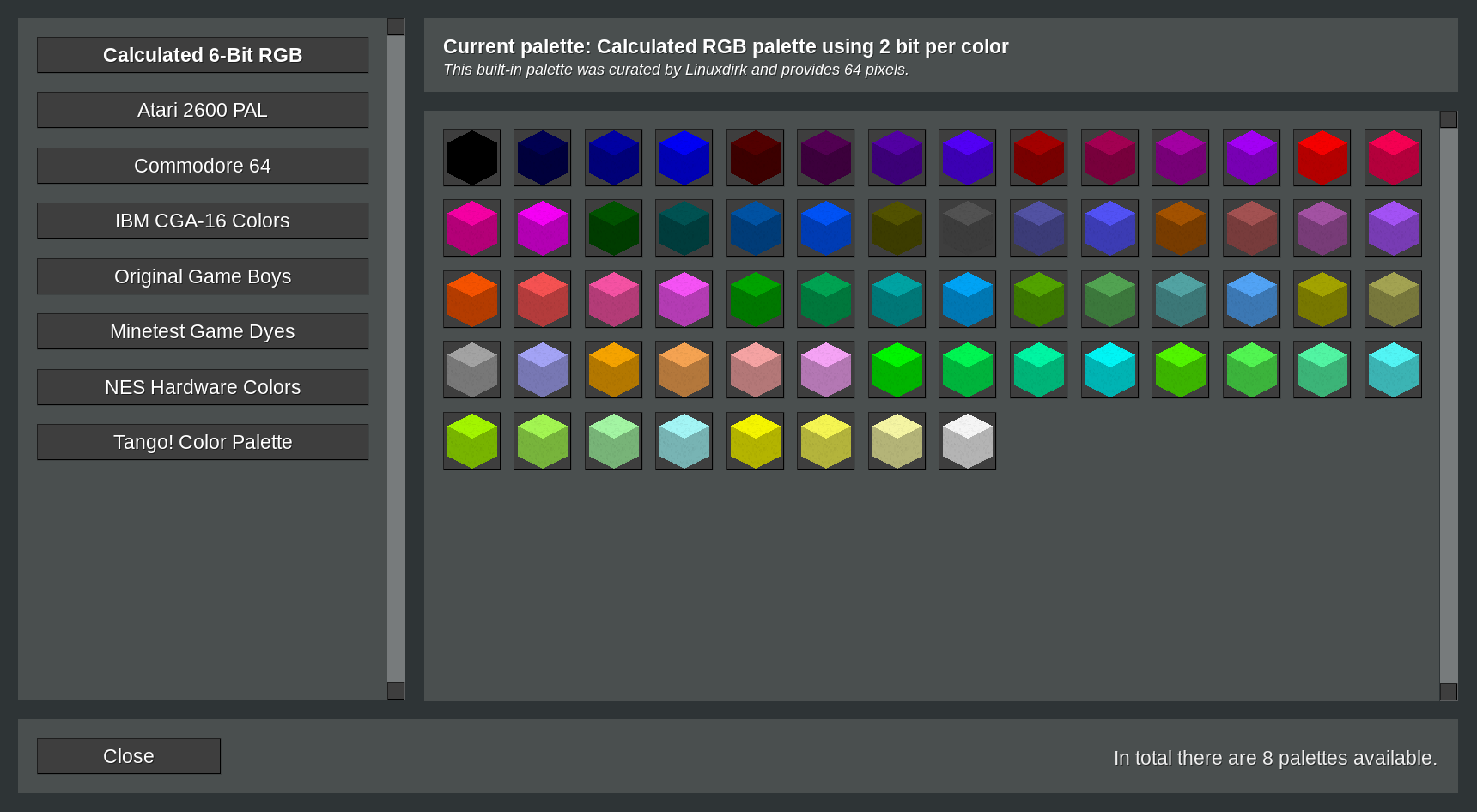
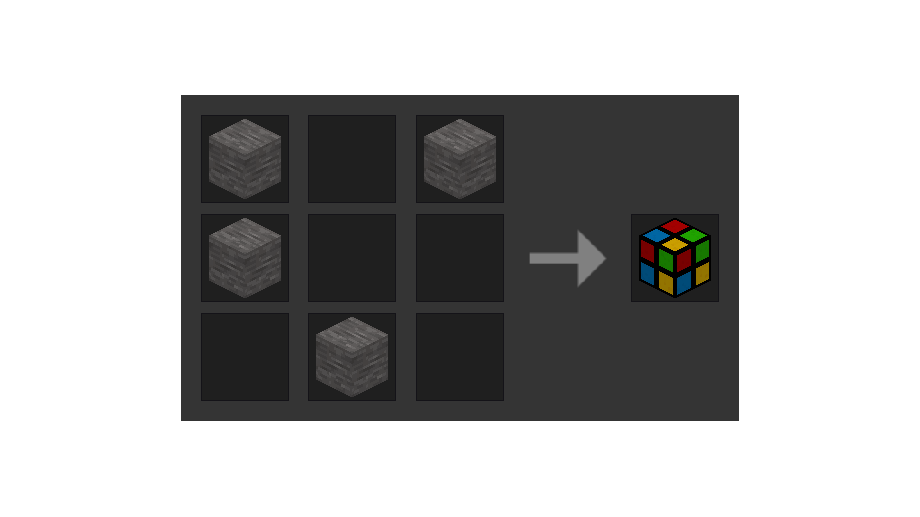
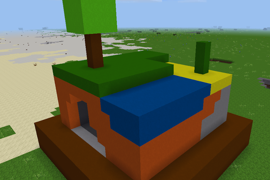
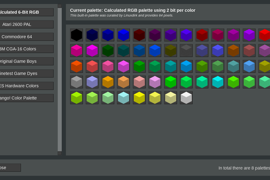
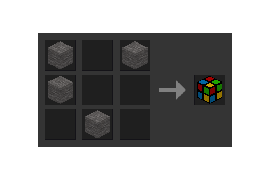
Stunning!
This is what I was looking for, I like pixel art and this mod is perfect for me. Making new palette is so easy, thank you man.