Libskinupload shifts the maintenance burden of providing player skins from server administrators to the players who use those skins, by providing an interface through which players can upload their own skins directly in-game.
[ ! ] Note: When updating from v5 or lower, skin meta will automatically be migrated to the new backend, but the old backend will be preserved for downgrade compatibility. If you want to remove the old backend entirely, run /skinmanage remove_fragmented_meta.
Features: 🔗
- Skin uploading. Players can upload custom skins by converting them to base64 and pasting the result into a form field.
- Skin descriptions support a Markdown knockoff, see below for supported syntax.
- Uploaders can add tags to skins to facilitate searching. (Press + to add a new tag, or click a tag to remove it.)
- Skin searching. Players can search for skins by name and tag instead of scrolling through the entire list.
- Tag searching. Players can filter skins by tag using
[<tag>]syntax in the search field. - Personal skins. Players can upload skins that only they can use.
- Players have to understand how to convert an image to base64 to upload custom skins.
- Reviewing. Skin requests must be approved by a player with the
skin_reviewprivilege before they can be used. - As a rate limit, each player can only have one unapproved skin request at a time by default. Subsequent requests will overwrite prior requests.
- The number of maximum concurrent requests can be configured per-player by reviewers.
- Skin reviewers are notified when new requests become available, and skin uploaders are notified when a request is approved or denied.
- Reviewers can add or remove tags on skin requests. (Click a tag to remove it, press + to add a new tag.)
- Players can be prevented from uploading skins by running
/skinmanage revoke <name>. - Skins can be removed using
/skindelete. - Dynamic allocation. Skins will only take up media space if someone has actually worn them during the server session.
- Generally game-agnostic and future-proof. Libskinupload sets player textures directly and is accessed with chatcommands, and thus ought to work out of the box in most environments.
- As a corollary, UV correctness is not directly enforced. It is up to skin reviewers to decide if the provided skin is acceptable on the player model used.
- Explicit compatibility with 3d_armor, u_skins, Mineclonia, and Nodecore.
- Adds a Unified Inventory page.
'Markdown' syntax: 🔗
__text__=> text**text**=> text^^text^^=> <u>text</u>$$text$$=>text(Pretend the dollar signs are backticks)
Commands: 🔗
/skinupload| Opens the skin upload dialog./skinreview| Opens the skin review dialog. Only accessible to reviewers./skinchoose| Opens the builtin skin selection dialog./skinget <name>| Print the ID of the skin currently worn by the target player./skinchange <ID>| Set your skin by ID, bypassing the skin selection dialog./skinforget| Tells libskinupload to stop tracking your currently worn skin. This will allow you to change your skin to one provided by another mod without conflct./skindelete <ID>| Removes the specified skin from the filesystem. This will reset the skin of anyone wearing the target skin when they rejoin./skinlimit <name> <limit>| Set the maximum number of concurrent requests for player <name> to <limit>. Only accessible to reviewers./skinmanage [list | meta <ID>| cull | alter <ID> <changes> | [un]tag <ID> <tag>[,<tag>]*]- Passing
meta <ID>will print the metadata of the target skin. - Passing
cullwill remove all image files without an associated meta file, to prevent potential crashes. - Passing
alter <ID> ...will override the target skin's metadata using the format<key>=<value>[,<key2>=<value2>]*. For example,/skinmanage alter 0 name = Altered, description = New descriptionwill set the name of skin 0 to 'Altered' and the description to 'New description'. - Passing
tag <ID> <tag>[,<tag>]*will add the specified tag(s) to the target skin. - Passing
untag <ID> <tag>[,<tag>]*will remove the specified tag(s) from the target skin. - Passing
revoke <name>will prevent the target player from uploading skins. - Passing
grant <name>will allow the target player to upload skins. - Passing anything else will do nothing.
- Only accessible to reviewers.
- Passing
Caveats: 🔗
- Players have to understand how convert an image to base64 to upload custom skins. (There are several web tools for this, however.)
- The
skin_reviewprivilege is not automatically granted to admins because on_grant is not called that way, breaking the notification mechanism. - Because libskinupload knows nothing about other skin libraries and so cannot override their callbacks, by default players must call
/skinforgetbefore changing their skin to one provided by another mod. For servers, I recommend creating a shim mod to do this automatically, for better player experience. - Wieldhands can only be regenerated on server restart. This is a Minetest limitation.
- Must be modded to not add a Unified Inventory page.
- The use of dynamic media will make Multicraft clients explode if optimized media is not disabled. This is only a caveat because Minetest for iOS doesn't exist yet.
- The liberal use of
model[...]can make the web client explode. - When optimize_media is enabled in Mineclonia, skins will not show up in the builtin skin chooser until they have been worn during the server session. This is because the skin is never registered until then, to prevent unused skins from always being sent to clients.
- Mineclonia's UI is in light mode, but libskinupload's is... not.
Migrating: 🔗
Migrating to libskinupload from another skin mod is straightforward, because libskinupload stores textures in a subfolder of the world directory. Adding a new skin involves these steps:
- Copy the image file to $world_dir/libskinupload_skins/libskinupload_uploaded_skin_$id.png, where $world_dir is the world directory and $id is the skin's numeric ID.
- Add the following key to libskinupload_meta.json:
"$id":{"c": "$creator", "d": "$description", "n": "$name", "p": false} - Set the contents of $world_dir/libskinupload_nextid.txt to a number greater than the greatest ID of an existing skin.
This process can be automated: a PHP script is included to migrate skins from u_skins to libskinupload, which should be easily adaptable to fit other situations.
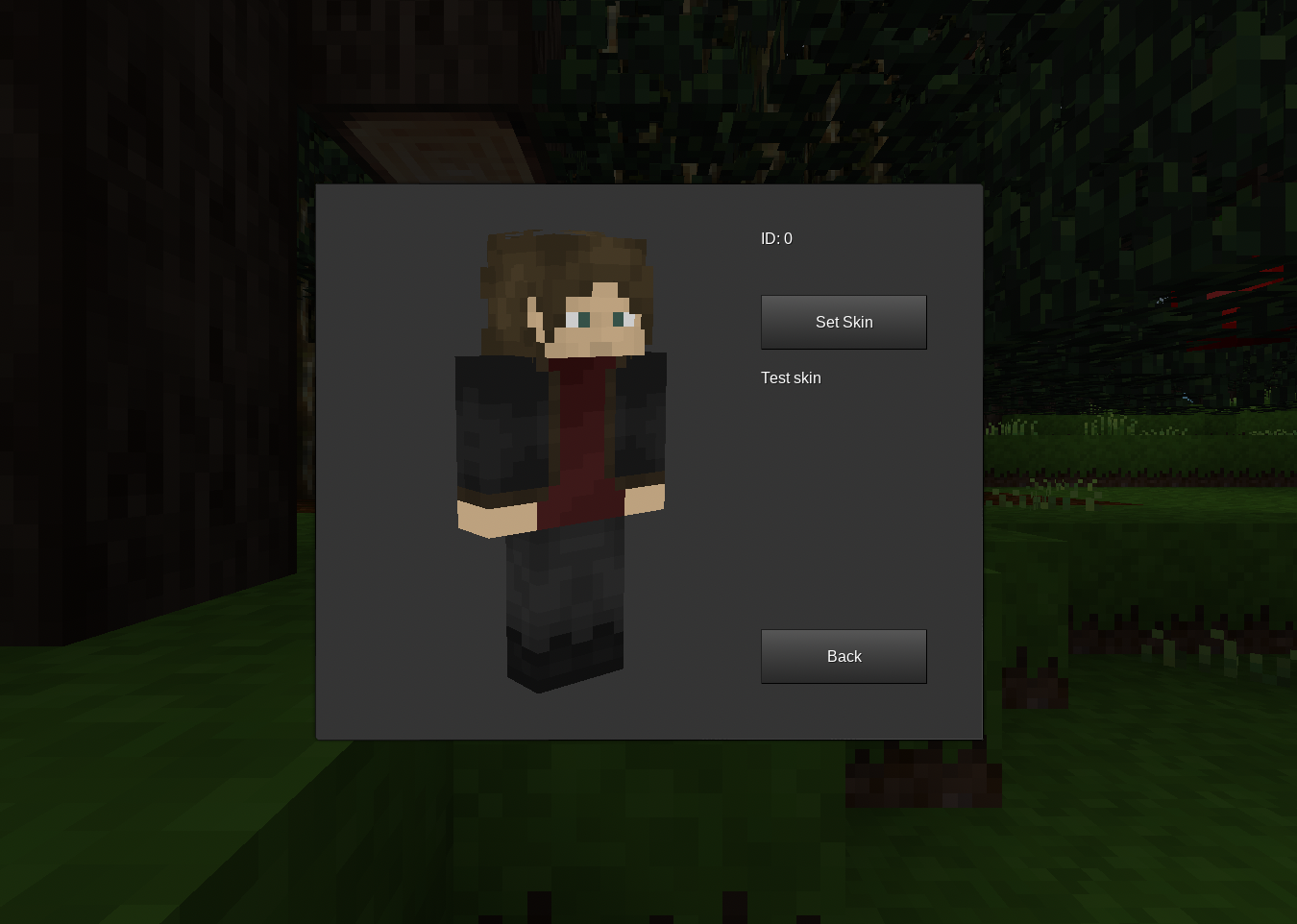

Easy to use skins for voxelibre
Nice and easy mod for make possible use skins from Minecraft in voxelibre
One of the best skin mods.
This is genuinly one of the best skin mods. if only for the reason that it makes managing skins on my server easy. it also just has a grate way to manage what skins people are allowed to have. the only isue i have at the moment is that privet skins on mineclonia servers are added to the skin list so everyone can use them nomater what. other then that this has bean a grate mod to have.