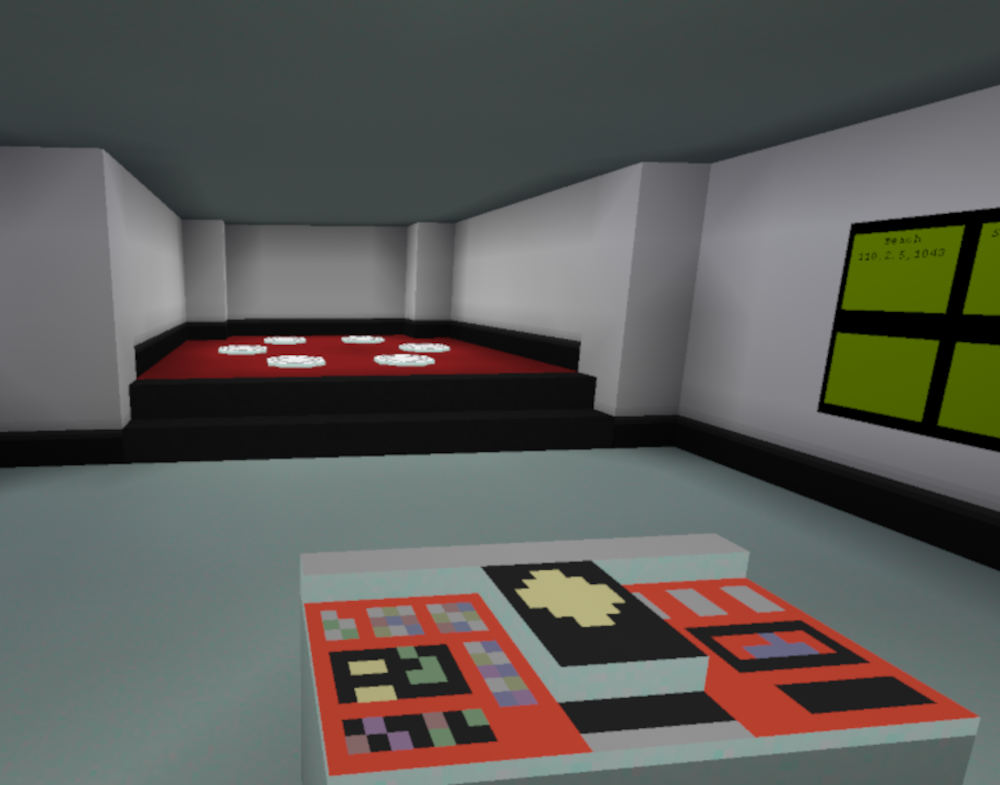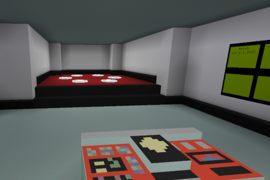Luanti ST Nodes 🔗
Nodes for use in some kind of... star trek. ;) 🔗
This is still a work in progress, but some basic functionality works so I thought I'd release what I have.
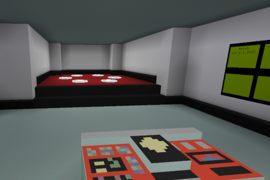
Nodes 🔗
A few nodes exist:
- Duranium - just a type of block, in regular duck-egg green of course, does nothing special yet but it is a strong block, and the plan is for it to be used in recipes
- Transparent Aluminium - a type of glass
- Bussard blocks - another type of block - the idea is when one node is near a bussard power source they will illuminate giving the idea of moving particles - really messy right now, needs a lot of work
But the real showpiece is...
- Transporter console - controls the transporter, see below
- Transporter pad - where you can transport from and to, see below
Tools 🔗
- Communicator - works with the transporter, see below.
Transporter 🔗
This is the reason I built this mod.
The transporter works like so:
- Place a transporter console
- Place a selection of transporter pads in an area around a centrepoint 10 blocks away "behind" the transporter console (so you're looking at the pads, when stood at the console). The console and the pads must be at the same height.
- Right-click the left hand transporter console, give it a name, and Enable it. It will search for pads around the centrepoint 10 blocks away and illuminate them so show they are active.
- Right-click the right hand transporter console and put in coordinates where you want to beam to.
- Click "Check Position" to see what blocks you may be landing on.
- Click "Transport to Position" to transport anybody stood on a linked pad to the coordinates.
You may also enter a player name to transport any player stood on a pad to an area near the named player.
Communicator 🔗
The communicator is a tool you can use to transport to a transporter room.
- Use the Communicator and select a transporter room.
- Enter the amount of people to transport (must be "near" the player - about 5 blocks away).
- Click "Beam Up" and you will be transported to the selected transporter room.
Notes 🔗
- The transporter must be enabled to be usable by the communicator.
- There is a certain amount of "jitter" when transporting you to a location - so the coordinates you enter may not be the ones you end up in - but you'll be close. This is to stop many players transporting to the same block.
- The transporter needs to "emerge" blocks before it can transport you there. Because of this, transports may not work on the first attempt - you'll get a message, so just try again.
- The transporter will do its best to transport to a safe location, and attempts to only transport to "air" type blocks. If there's no "air" type block within 1000 blocks above the coordinates, the transport will fail - try different coordinates.
- This is still a little buggy in places, and I aim to fix some bugs when I add more features - please let me know if you notice anything that could be better!
- Velocity propagates - if you're falling, it's going to hurt!