This mod allows you to mirror chat messages, server status updates as well as player connections and deaths to your Discord server. Unlike other mods, this one uses webhooks to directly post messages to Discord - there is no need to run a proxy or waste your time setting up a Discord bot, which makes getting started only a matter of seconds. On top of that, you can literally customize everything! What information you want to be mirrored, what color notification boxes should have, or in what way to style a player name - everything is up to you - and it's available in 7 different languages. Give it a try!
Do note that since it uses webhooks rather than a full Discord bot, it only bridges in one way from Luanti to Discord, and not the other way around.
⚠ WARNING Version v2.1.0 comes with new setting keys for the Webhook URL and language parameter. Mod tries to migrate automatically.
Getting started 🔗
Install mod 🔗
To install this mod, you have two options:
-
Clone this repository into the
luanti/modsdirectory by executinggit clone https://github.com/activivan/mt-dcwebhook.git
-
Download this repository as an archive: https://github.com/activivan/mt-dcwebhook/archive/refs/heads/master.zip and extract the downloaded file into the
luanti/modsdirectory. Rename the folder todcwebhook
Creating a Discord Webhook 🔗
- Go to your Discord server settings
- Go to "Integrations"
- Go to "Webhooks" and create a new Webhook
- Copy the URL of the webhook to your clipboard
Configuring the mod 🔗
The Discord Webhook URL setting is the only one required for this mod to work. Paste the URL of the webhook you created into minetest.conf:
dcwebhook.url = https://discord.com/api/webhooks/blablabla
Optionally, set the language you want the system notifications to be in. Languages currently available: English: en (default), German: de, Russian: ru, Dutch: nl, French: fr, Spanish: es, Italian: it, Japanese: ja, Chinese: zh, Malay: ms and Indonesian: id
dcwebhook.lang = de
Add mod to http_mods 🔗
As this mod needs access to the Luanti HTTP API to work, it has to be added to the secure.http_mods property in the minetest.conf file. Alternatively, it can be added to secure.trusted_mods.
Note: Due to the need for the Luanti HTTP API, this mod only works on Luanti Servers built with cURL support
Customizing the mod 🔗
There are many different ways in which you can customize this mod. All available settings are listed in settingtypes.txt. Go check it out!

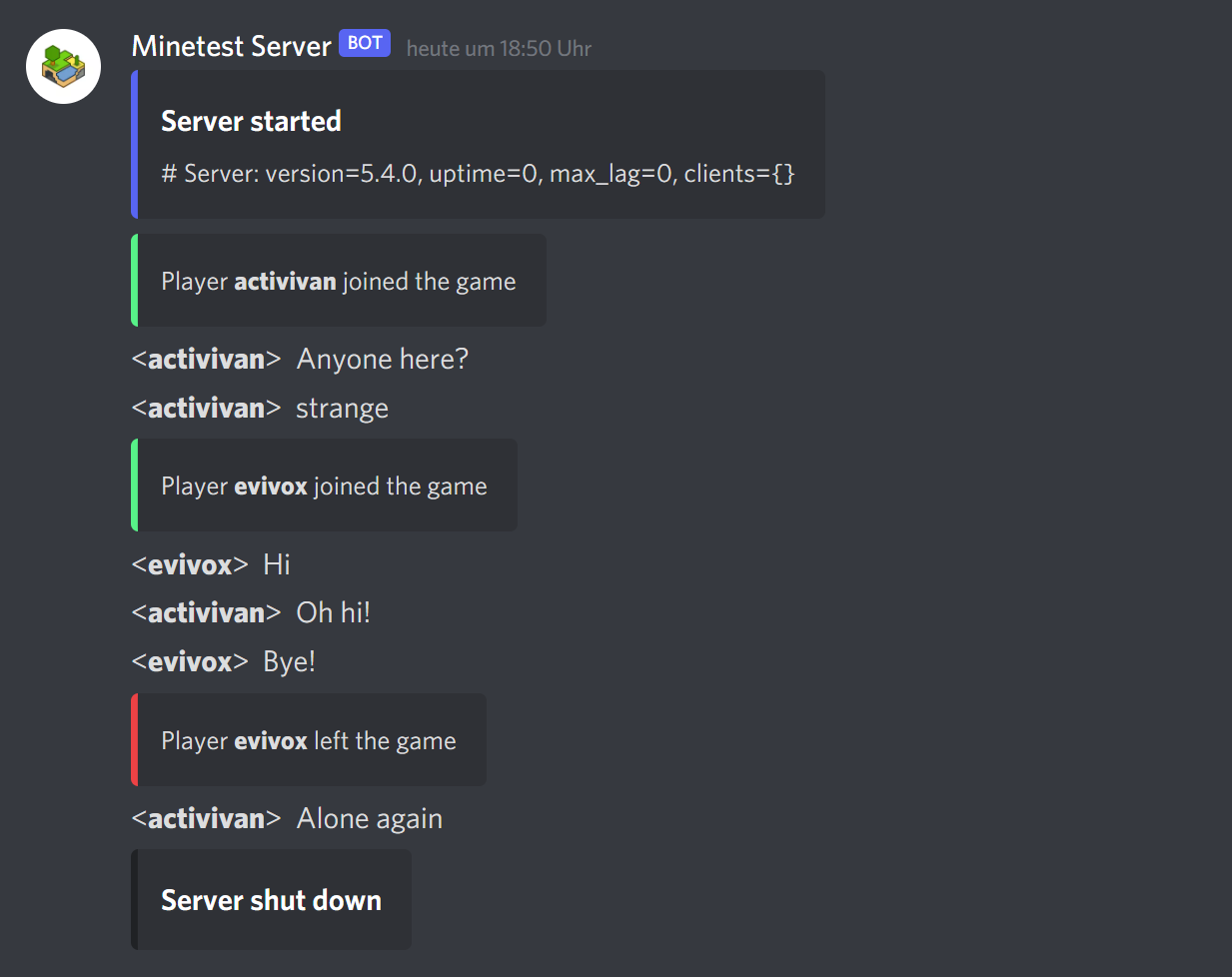
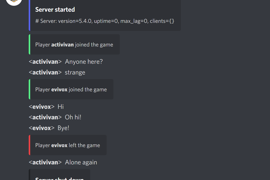
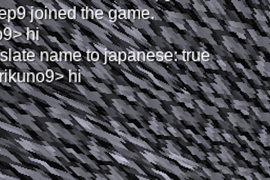
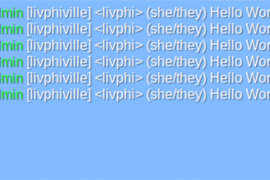
Its only shows the player logins
In my discord channel it not shows the chat.
only shows serverrestarts and playerlogins.
How can i fix this?
Amazing mod.. Just needs one improvement
Love the ease of setup and its nice structure. However, it would be great if Discord members could also send messages back to the minetest client chat. Adding this feature would make it an amazing mod! Keep up the great work.