

Top 0.6% reviewer
Only 6 users have written more helpful reviews.
Packages
Maintained Packages
This user is also a maintainer of the following packages
-

Advtrains BBÖ 1080
AdvT. SupplementalBBÖ electric locomotive 1080 and ware wagon
-

Advtrains DB 160 (E60)
AdvT. SupplementalAdds a DB BR 160 / E60 electric shunting locomotive for advtrains
-

Advtrains Freight Train
AdvT. SupplementalAdds a set of freight wagons and a lightweight locomotive for AdvTrains
-
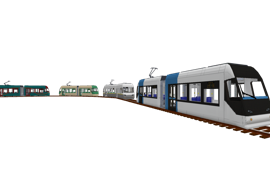
Advtrains Japanese Tram TLR0600
AdvT. SupplementalA tram for Advtrains inspired by the Japanese TLR0600 tram.
-

Advtrains Orient Express
AdvT. SupplementalA locomotive and carriages of the CIWL Orient Express
-

Advtrains Subway NY
AdvT. SupplementalSubway cars loosely based on New York/American transit
-
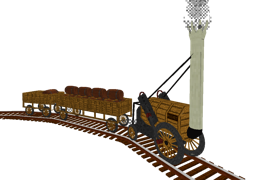
Advtrains Train Rocket
AdvT. SupplementalA model Stephenson's rocket and some barrel wagons
-

Advtrains Trans-Siberian (Transib)
AdvT. SupplementalA Russian TEM-2 and large coal hopper for AdvTrains
-

Advtrains Zugspitzbahn
AdvT. SupplementalA locomotive and passenger wagon of the Bavarian Zugspitzbahn
-

TfL S7 Stock Modpack
AdvT. SupplementalLondon Underground / TfL S7 Stock pack for AdvTrains
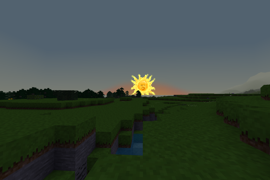

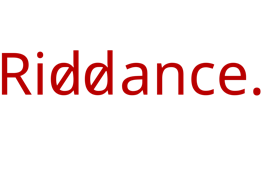
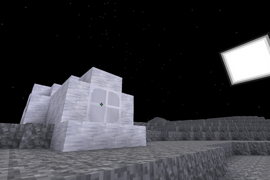
Pillage this for ideas as a sandbox to see what the engine can do
I don't recommend extended play necessarily, but since this game contains nodes that test a wide variety of features, like liquid viscosity, slipperiness and bounciness, you can fire it up to see those kinds of things in action. Or say you wanted to know what the liquid viscosity levels feel like, you can just place them all and see which one you like. You can explore it for features you weren't sure about, and look at the definitions.
Start with the following:
/grantme all/giveme chest_of_everything:chestNow you can browse 10 pages of stuff that might spark some interest, or not.
Also run
/helpand get a list of other assorted stuff.In general, you want as many references as you can get when learning about modding, and this is one that goes through a lot of engine features at a surface level. Other references will teach you about other topics.
Because we need more flavour than just trains
Linetrack is a mod that adds "boats" that are secretly Advtrains that move on "tracks". You can't pilot the boat yourself, but you can set it up to move along a regular public transport route. This adds a new opportunity for public transport simulations where train bridges and tunnels would not make sense.
The mod comes with a full set of tracks and signals to let you operate a ferry service just like you would with Advtrains. You can even move the boat up- and downstream. You'll need to learn about how Advtrains works to make multiple ferries operate with signals.
Some players may not enjoy the boat noises, though the engine will stop when the boat does.
This is secretly a hardcore parkour game
Others have noted the excellence put into the story for this jam game. What I want to point out is the tech is quite cool too. I only wish there might have been a little more challenge in combat. It's not just the NPCs that follow paths and have dialogue, but also: this game features a custom mapgen.
The mapgen is pretty cool. It is made with a series of parameters about where to place the village, the pedestal and the paths. Beneath this is the base terrain generator, which places the grass, dirt, and flowers. But wait, there's more - this isn't just Luanti's built-in mapgen.
After you're done with the main game, you can go for a wander. Eventually out past 1000 nodes, you'll find an increasingly steep cliff face. See how high you can get. My personal record is an altitude of y=655. You'll need to use some ingenuity with what you have at your disposal and some parkour skills.
A short parkour which happens to have some dialogue
I don't recommend this for its story, but in case you would like to play a short parkour course that needs in-air control. It also features computers that run Manjaro.
The atmosphere is pretty decent, with the breathing sounds and walking sounds. The story idea is in the middle ground: not completely flawed, but very rushed. It's hard to make something interesting when it's this short. There's also no real point to taking the side paths, and in fact I was more inclined to go that way than be led down the garden path. I'm not saying it's a problem to have non-linearity, but it does feel unsatisfying to be able to go straight to the end.
The mechanics I mostly found frustrating. It's not too bad when you're inside the ship to get a modal dialogue pop up. A place in the UI to re-read them would have made sense, at least in a longer game or one with more of a puzzle. But what really annoyed me was getting a pop-up that stops me dead in my tracks when I'm half out of oxygen, to make me read a paragraph, and in a parkour section without an immediately obvious foward path and no valid backwards escape. In fact if you are too eager with the parkour, you might get stopped mid-air and fall as a result. I also really would have appreciated if the doors closed themselves on a short timer. You have to keep the oxygen in you see.. well.. if there were any.
Another thing that takes away from the experience is that it was clearly intended to be played in one sitting, and doesn't distinguish reloading a world from first entering the world. I'm not saying don't let the game begin again if it was finished, but if I had to go reconfigure something (like accidentally enabling creative mode), I probably shouldn't be made to start again. This is a common problem in Jam games.
I don't want to seem overly harsh or nit-picky. But my experience was mostly spent having a hard time with the parkour.
No clear direction, incomplete story ideas
Robot Escape has you enter the world as a robot with some hypothetical daily tasks you're meant to perform. For whatever plot-convenient reason, you become self aware and decide to escape. Unfortunately that doesn't take very long and isn't very satisfying when you do manage it.
There is the core of an interesting idea here, if it could be written much better. The item names were quite evocative to make us sympathise with the robot. Some story-writing would help. Some kind of monologue commentary from the robot, played out in text and/or audio when the player performs certain actions. As it is, we're left to imagine the motivations of the robot and suspend our disbelief a bit too much.
Robot Escape has a small puzzle element, but really needed a longer puzzle and the puzzle needed to be prevented from leakage/cheating (deliberate but even accidental). I actually managed to walk through the item-deleting grids while keeping my items.
The game also really needed some kind of cue for the game ending. Something as simple as walking far enough away from your prison and triggering an audio cue, a fade to black and a credits reel would have sufficed.
Speaking of audio, while I appreciate all the assets were made by the author, a lack of audio is always a big immersion breaker. In my opinion it's better to borrow even the basics like footstep and digging sounds from existing Luanti games (which is very much allowed). If you want to try DIYing it, I recommend SFXr.
Overall, I hope we can see more of what the author can do than this "proof of concept".
Great Sam skin
Eerily quiet, empty and unnerving but somehow familiar
In Backrooms Test you will be navigating your way through eerily familiar but ultimately senseless and meaningless areas. I would say less "landscape" and more "corridorscape". You find your way from one to another, usually in order but sometimes to one that is not listed.
Everything is made of repeated structures that are familiar in shape but ultimately their arrangement and they way they form into totality makes no sense. It is made of parts of the built human environment, but never arranged in any logical way. There are doors, but only a few actually operate. Some of them could only possibly lead to a cupboard, but then, it would be a cupboard with doors on both sides. There are deceptive corridors and walkways that lead to dead ends. The place is not the product of design; it frustrates attempts to understand it as a useful design.
As you wander the corridors the first time, you discover a natural progression of levels. You complete a cycle. It begins again. But sometimes, the cycle is a bit different, and you end up in a different level you haven't seen before. You have no true idea of how many levels there are. They are numbered, but are there gaps? Could there really be that many levels? There is only one way to be sure: to look at the source code, but there is no going back from shattering the illusion. Perhaps though, adding your own level is part of adding your own part to the collective human dreamscape?
Sometimes, you see the sky. Sometimes it is lit, sometimes it is dark. But there is never any sun or moon. There is a morning and an evening of a sort, but no sunrise and no sunset. The idea of day and night, is just another broken, distorted reflection instead of the familiar reality.
The experience is like a dream, and ultimately you are permanently lost in a place that should not exist, cannot exist, but through a video game is imagined to exist anyway. It would be maddening to stay and "play" forever, but it's worth a visit to ponder.
Great for isolating screenshots
This mod is really useful for taking pictures of a small scene like a few nodes in a specific arrangement, an advtrains train or a mob. Just enclose it in a green screen (or one of several other colours) and take a screenshot of it. Then in your favourite editor e.g. GIMP, select that colour and turn it into transparency. Instantly isolated! Note: For best results isolating, disable anti-aliasing,
I used this mod to make all the transparent-background images for Advtrains Supplemental packages - https://content.minetest.net/users/advtrains_supplemental
The original and the best
lrfurnwas included in the Homedecor Modpack, but that modpack added rounding to the arms on the armchairs, which was a downgrade to the voxel aesthetic if you ask me. This mod stands well on its own - it just runs on base Minetest Game, no other mods, least of all gargantuan packs needed.As a programmer, sometimes you want a "game" with absolutely nothing
..just in case you wanted to test what a mod does when there's absolutely no other mods present, not even Devtest or Minetest Game mods.
Rudimentary, but still worth a play long after the Jam
Some Jam games, particularly the bottom of the ladder, tend to not be very good due to time constraints or bad design. This game, which ranked first, definitely deserves a spot among the top - probably the top. It's not the type of entry that gets played during reviews and barely afterwards. That said, it's also clear that it was made in a fairly short time, in how it takes only a short while to complete.
The game is not hard to understand. It introduces itself with a mysterious narrator, who gives guidance and hints. The difficulty of the puzzles slowly increases. You will need spatial reasoning and some movement skills in order to beat it. It does take a bit of a turn from puzzle elements to parkour in later levels, but it is not really a "hardcore parkour".
I kind of wanted to play freely at the end rather than return straight to the end, but that's alright.
For any returning players: The game had a bug in the post-Jam period due to a reshuffle of the mods. The "restart on same level" feature didn't work due to giving an "unknown item" instead of the usual teleport vials. This has been fixed in the first 2024 release.
Good-looking, survival-appropriate teleports
The telemosaic is intuitive to use and well-documented. You can craft in survival, but it's not cheap and has a limited range. You'll need diamonds and obsidian for the mosaic centre, and some mese to link mosaics. You can keep your telemosaics private as well, it just takes some extra steel (under technic, wrought iron). To extend the range, a lot of obsidian is needed.
Telemosaic is way prettier than Travelnet. It even has a cool teleportation sound. Sure, you can't teleport to many different locations with one mosaic, but I mostly view that as a survival mode feature.
Telemosaic is about as pretty as Teleport Potion. But it has a nice gameplay mechanic where you have to add more mosaic to extend its range, and you have to have visited both ends to set one up, unlike teleport pads that can teleport you anywhere, even into protected areas.
Choose telemosaic to set up your next teleport hub :)
A hardcore but enjoyable shooter-platformer game
A lot of games for Minetest, even the relatively well-made ones, feel samey, too derivative. Nothing is ever wholly unique anymore, but Shadow Forest is not the usual fare that I expect out of Minetest. It is truly an game. It's also the first time I've thought "maybe ContentDB needs a souls-like tag", even if that's not the most accurate way to describe Shadow Forest.
You'll be running around at breakneck pace in this game, looking for the collectibles and dodging the baddies. The RPG elements, like Dark Souls, are gained at a campfire and are mostly there to help to help improve your stats if you are struggling. If you're good at the game, or speedrunning, then they're completely optional. You may want some damage upgrades though as the final boss can be a bit of a bullet sponge.
The game is visually and aurally appealing. It has a proper aesthetic going. It has a moral to the story. It has nice and themed level design. The 1.0 Game Jam version had issues with being swamped with infinitely-spawning mobs, and a lot of high frequencies in the staff noises. The 1.1 release leaves the game hard in spots but not unbeatable, and the staff sounds are much better.
Wuzzy is an expert with Minetest and it shows. Shadow Forest makes use of a recent feature that controls the fog distance independent of your settings. It also doesn't let you choose options like creative mode, enable health, and other things that can be left checked the wrong way for playing a Jam Game. One problem I had though was the dialogue didn't word wrap and ran off the right edge of the screen. This is at 1080p resolution fullscreen on my desktop monitor.
Good game, I give it a 5/7.
Bugged release. Made me think about gamification and conditioning
In Robot Operator, you sneak into a robotics facility in search of a purported highly advanced and dangerous robot. What you find is a bunch of incredibly rudimentary robot puzzles, which you should ignore, and beeline straight to finding a dangerous one, then exiting with it.
However what I found myself doing was visiting each robot space and completing its puzzle, even though all I should have done is start each robot, and try to pick it up. One puzzle is even uncompletable, as there is not enough space for the number of commands that would be needed to complete it, which is very unsatisfying. This made me reflect on how I have been conditioned to completing objectives in games just because they are there.
Then there are the bugs and things that seem incomplete. You are briefed that the mission is highly dangerous, but all you will find are robot vacuums and little tank droids that won't damage you. I made sure I had creative mode off and damage on, but no damage, not even from stepping on them. The robots tend to get stuck in corners, too. There is something more dangerous than the robots though: falling into one of pits around the robot arenas, and never being able to escape. I assume that's why previous operators died on this mission and not the robots. The bigger problem though is that the robot that is the target has a bug where trying to pick it up with right-click will crash the game, which I had to fix to complete the game.
As with Nathan S.'s 2022 Jam, the visual art is pretty good, but there is not even a footstep sound and in fact the only sound I can recall is a little "whoosh" at the end. The game would really have benefitted from some sounds, which are easily available at places like Freesound.
Nagware, but it has an opt out
Random messages can be helpful if they push messages out to users who otherwise aren't aware of their content or are new and looking for hints. They quickly get old, boring, repetitive and tend to exacerbate the feeling of loneliness if the server is empty of other players, as you're reminded that you're playing multiplayer and not singleplayer.
I would give the mode a thumbs up if users could opt out. Now that the mod has been updated, I will recommend it to server admins. But personally I'm not a fan of random indiscriminate messaging, so I would opt out after playing on the server for a while.Recommended for those looking to curate their own experience more
With 5.8.0 now out, this game ("Minetest Game", or MTG for short) is no longer bundled with every copy of Minetest. This is a victory for an increase in the diversity of games on Minetest the Engine, but I believe there are still plenty of compelling reasons to play this game as what it says on the tin: a modding base.
While there are an increasing number of mods for Mineclone, NodeCore, Exile and others, and those will probably continue to grow, there is still a wealth of mods to be found for this game that are exclusive to it or support maybe one other game. This includes several categories:
This is not to say those mods are guaranteed to stay on MTG forever, but the best way to experience a lot of content made for Minetest is currently to play MTG.
Outside of existing content, I think the longevity of MTG will continue for some time. It is a mostly unopionated, lightweight (detractors may say "content-devoid"), stable game which still gets bug fixes to this day. It has been used for a number of notable forks like MeseCraft and Dreambuilder. Start learning mod-packing and mod writing for Minetest with MTG today!
Could have been a plugin, doesn't offer international format
Overriding the default chat experience is okay for a tiny little server where chat is kind of slow and a chat handling mod with a framework may be considered overkill. Bigger servers will want something like Beerchat, with multiple channels and features like channel bans, colourisation, mutes. This could have been a plugin for Beerchat which would offer an even better experience. It's incompatible as-is. Of course, it's no problem to provide a standalone version of the mod as well.
Regardless of complaints about plugins let's focus the review on what the mod provides if you're just going to use it and not use plugins. There are two date formats on offer:
mm/dd/yyyyanddd/mm/yyyy. I appreciate that the author wanted to cater to an international audience - those are the most popular formats in the Anglosphere at least. Other countries use other punctuation like-or.for the separators, and this might have helped disambiguation. For instance, the German format is usuallydd.mm.yyyy. The fact of using dots instead of slashes could help a new user with at least a little clue on which format is being used.Timezone is also another issue; the user can't always easily relate the server time to their own. A UTC option may have been a decent option, but it may also just be incumbent on the server to let people know what their timezone is. Some servers are set to UTC and others are set to local time of the datacentre.
Drive across the landscape, rip mad skids and do doughies
This one is good in case you get that petrolhead itch and need to scratch it without leaving Luanti, or maybe you just don't have any decent racing games.
3rd-person camera is definitely recommend. The inside of the car isn't a good view of the road. The visuals of the game also change at night, with the edges of the road lit. Put your own music, podcast or whatever you want on as the game doesn't have any sound of its own.
This will fill the world with random curving roads and give you a car to do drifts and doughnuts in. You can go on quite a long trip along the roads, though sometimes you will find yourself going around in circles. The minimap helps find new roads if you're stuck in a loop.
At the intersections of roads, you'll often have a much wider area, and sometimes somthing approximately shaped like a roundabout. Challenge yourself to see if you do a doughnut and keep up a circle while drifting. You'll need to rapidly tap the A or D keys, or use a gamepad if that's an option for you. For extra swag, you can drive backwards as fast you can can forwards, but of course, the steering will be reversed too!
The game does have higher system requirements than you might expect in Luanti. The Lua code that runs the vehicle physics may not run fast enough on your CPU, especially ones with low base clocks like laptops and phones, and your system may also struggle with generating terrain and driving at the same time. It probably won't work very well in multiplayer, due to both network latency and Luanti running all the vehicles in a single Lua thread. But if you have an adequate system, it can be surprisingly fun.
This is also a much more interesting way to view the Minipeli landscape than just flying over it.
For a special trick, you can open upon the game's game.conf and enable more mapgens. Don't get too excited, it will mostly result in a lot of tunnels and road over water (sometimes water over road too). But it has the occasional nice view.
Great for contacting offline people or sharing extended text
This mod, based on cheapie's, is even more useful than the original. My personal highlights are the inclusion of the outbox and the fact that you can now
/mail <username>and it actually opens the compose form to send that user a mail message.Mail is pretty much the ideal solution for letting players contact others who are offline, especially administrators and moderators. Of course it may not scale to a huge server, where the admin might end up with two dozen mail messages every time they log in, some of which may be obsolete. But it does work well overall for small to medium servers. With mail mod, you can leave signs on your properties that say things like "If there are any problems or requests, simply /mail Blockhead" and people can leave feedback that you are sure to receive.
For roleplay/realism, I would instead recommend - as an alternative or additional system - everamzah's mailbox mod (or the version in homedecor, if you like the art style and don't need things like post offices). You can send goods, including books, through mailbox, which may be preferable.
I wouldn't recommend /mail, or Minetest in general, as a secure means of communication. The server admin can read the contents of messages easily enough, even if it's not directly included as a mod feature, and the Minetest protocol is (at the time of review) not encrypted. For that purpose I would use an out-of-game system like Matrix, PGP-signed email and so on.
Very helpful debugging aid
This mod has two main functions: Browsing the global namespace, and running scripts. Even if you only use it for the first, it's still well worth it.
Browsing the global namespace has a lot of useful functions: It's a great way to learn about the environment of Minetest with its data tables of registered items, constants, and also every API, documented or undocumented (mostly the former). Likewise with mods' APIs and data tables that are in the global namespace. Sometimes you spot a global that's not meant to be there and can go fix it - though other tools like Luacheck are meant to help with problems like that as well. Other times you want to look through and check what's registered in terms of ABMs, schematics, entities and so on.
Although the presentation is not as ideal as a specialised view for developers or as easy to read as an Wuzzy's doc mod, you know you're getting the actual data when you view it through the QA Block and can refer to it in your code. You can't find everything with the QA Block of course - a lot of mods have local variables embedded in their code that can't be accessed from outside the mod. But QA block inspects the overall system and global namespace comprehensively.
Review concludes in a comment
Handy for bridging and pillars taller than 3 nodes
The condition for extended horizontal placement requires you to be with about the 45° mark in terms of deviation from the axis. It's pretty straightforward to use for bridging and nicer than holding sneak continuously. It's quite easy to build in a straight line, but taking a bend requires you to slow down a bit to get the angle around. Still, quite nice.
The vertical extension feature is a bit more finicky. It requires a pretty steep upward pitch to activate and so only really works for pillars that are already 3 nodes tall. You can add another 3 nodes of height easily and the 4th by jumping (reach according to Minetest Game creative mode). Given the narrow viewing conditions for vertical extension I'm not sure the sneak key should be necessary.
The meaning of the crosshair extensions is probably discoverable by a player who is playing on a server, by them just going and placing. The vertical extension is not as discoverable since it requires sneak (but perhaps shouldn't as I mentioned).
There is also a rate limit on placement of 0.3 seconds. This seems like a pretty sensible default but for very fast building of bridges could lead to a player falling off. I think a visual indication of when the extension is ready would help.
The other visual change I would make is that, at least in my 1080 display, the distance from the central cross to the arrows/brackets around the crosshair is slightly off-kilter, with a longer distance on the left than the right, around 1-2 pixels depending on exact window size.
The other other change I would make is to add the node's placement sound in when it's placing with the extended placement functionality. That would be much nicer since it's currently missing. If it were possible, animating the hand would be welcome - I'm not sure if it is.
Incomplete port of the Minetest Game version
The mod includes, at the time of writing, 7 builds for spawning. Some of those that are mentioned in the ContentDB description, such as the Mall, are actually only referred to because the description seems to be a copy-and-paste job from the author's earlier mod "The Build Spawner" for Minetest Game. Go and read my review for a detailed explanation of why this mod and its original cousin are not much more helpful than just having the schematics in your world directory, and what a good mod would have.
I appreciate that the author wanted to provide support for more than one game. Care was taken to select the right equivalent nodes for Mineclone2, which is not always a straight 1:1 mapping. However, care should have been taken to port over all of the schematics from the original and keep the collection up to date - adding any new schematics for one to the other. The schematics for this game do look better, though that's in part because the base texture pack of Mineclone2 is a bit nicer than Minetest Game.
What I would like to see from the author in terms of functionality from the original mod - previews, rotation and so on - I mentioned in the earlier review. What I would like to see additionally now that multi-game support is considered, is a library mod from the author and an API. It would be relatively easy to make a core library that registers schematics, and has the functions for placement previews, player-made schematic saving, and so on. Then each pack mod would be as easy to add, with fewer lines of code, just a name, icon name, placement offset and so on.
I could definitely recommend the mod(s)/pack if at least some of these issues with useability and completeness were addressed. Making builds, placing them into a collection, sharing your builds, placing your builds again later should all be straightforward, and people will have all of that if the Build Spawner mods are improved.
Place some amateur builds, few redeeming qualities as a 'mod'
This mod includes WorldEdit format schematics for several builds, presumably the author's work. The builds are standard block game fare, nothing particularly exciting or realistic. People with a few hours' experience in any block game could put similar builds together. There is a decent selection of buildings that would be expected in a town: Towers and houses, shops, a hospital, a restaurant and so on.
The building spawner items are named in an orderly scheme but have random choice of capitalisation and use of underscores. The dimensions of the building are noted. The art for the spawner items is basic representative of the concept sometimes. However the same icons are reused many times, so you have no real idea what a spawner is just by looking at your hotbar.
The main issue I have with this project is that it's marketed as a helpful mod. However, the value proposition is the schematics themselves and having nifty items to hold them. The actual placing is just as hard as having your own copy of the schematics installed in your world directory and using worldedit's
//loadto place them yourself. The author's only tweak compared to doing that is to offset the placement position slightly.This mod dissapoints me with what it could be. It could include previews and help when placing the schematic, so you don't place it over the top of something else accidentally. It could give you handy tools to rotate and flip the preview along axes. These are the sorts of tools we know are possible in Minetest with mods like Edit. It could give you an easy tool to save your own schematics, and probably even have custom images for them. Instead it's just a pack of builds and the most rudimentary tool conceivable to spawn them with.
Review concludes in a comment
Very helpful timesaver, with only minor complaints
The streetbuilder mod lets you set up a number of points designated as a road, configure the parameters like what nodes and dimensions to use, and goes and builds it for you. That chat command interface is quite workable for anyone used to using advanced commands like, say, WorldEdit. Keeping the README file handy is handy.
The street will build out in one fell swoop when you are ready for it to. It can cut through terrain, which is handy but potentially dangerous at the same time (and irreversible). It can also place bridge piers underneath it. The mod applies a spline curve easing between the points of the road, which is quite helpful and much better than a simple straight line. It will also emerge (load) any unloaded areas on the road while it is building, so you can trust it with making long distance roads and highways. Doing those longer roads may cause the server to lag for some time as it's not done as a background job or spaced out over time in chunks.
My main complaints with the mod are mostly with pushing the limits. It generally behaves quite well.
Decent option for transport
The controls can be a little confusing, as you're not told you need to hold Sneak to get off the bike, and might try punching the bike. Lag doesn't help with this, as the server has to acknowledge your keypress. Jump will cause you to wheelie. There is also a feature where a long fall (approx >6 m) will cause you to "stack" the bike and fall off it.
The bike can't travel up a full metre of height difference at once, and it travels faster on paved surfaces. Thus, it encourages the building of sloped and paved roads, and corners that aren't too sharp, but not overbuilding on roads for the sake of roads at the same time. I find it creates a much nicer built environment than making roads for car mods.
The physics model is decent at best. Turning sharp corners can be difficult, so you need to slow. The bike's brakes are not very good, except for dismounting which apparently instantly stops it. Wheelie-ing will improve the turning radius which doesn't make much sense but is helpful for turning street corners. Also you can wheelie when stopped..
The bike is best used on a nearby server in your region or singleplayer. You can really suffer in multiplayer if there is a high ping to the server, e.g. Australia to Germany. Also if the server struggles to load the blocks fast enough - though it's a pretty poor server in that cae. In case of lag, it can actually work out slower than walking. This is basically a limitation of Minetest as it stands.
The artwork works fine within the limitations of usual Minetest, i.e. no knees. It is skinsdb compatible. The recolouring feature is nice. Some people may find the helmet a bit unnecessary, depending on their bike culture.
The bike can also be stolen easily. Put it back in your inventory when done riding! Maybe I'll make a bike lock mod one day...
Not particularly useful when this is on the debug menu
The seed is already display in the game's F5 debug menu. I would have liked some kind of extra on top of this, maybe an algorithm to try to reverse the seed hashing that's applied when you start the world with a string seed. I can almost see a use case if the chat command were locked behind the server priv and the server software was modded to lie about/omit the seed info that gets sent to clients. Still, not particularly useful as it is.
Edit: Apparently some games/mods can hide the debug menu with HUD flags. This is useful for those cases, I suppose.
Decent, but not perfect
WiTT is great for encouraging people not to use F5 to show node names as much.
This version manages to improve on the previous mod, but it is still imperfect. It doesn't draw lava or water sources, just shows their name. It also doesn't seem to handle nodes with alternative drawtypes like plantlike, meshes, liquids or nodeboxes.
Blows everything that came before it out of the water
AdvTrains Livery Tools fulfills the brief for just about every discussion put forward so far about livery features for AdvTrains, and does so in such an intuitively designed, user-friendly way. Marnack has achieved here what many have discussed but not actually gone and done.
Before Livery Tools, the best we had was doxygen_spammer's Multi-component liveries (part of doxy's Minitram). That involved the use of the external dependency on Bike Mod, and an arduous process of memorising and recalling a few "special" numbers on the Bike Painter to apply special painting functions. No more! With Livery Tools, it's all laid out in an intuitive formspec with so many presets to help you along and an instant preview.
Livery Tools is survival-friendly, with a crafting recipe provided for Minetest Game (the only really support game for AdvTrains) to craft its core item, the Livery Designer Tool. The Designer Tool has four tabs:
Livery Tools brings us the ability for in-depth customisation for those who want it, plus the ability to make templates to inspire. It's a creative breakthrough, and I can' t recommend it enough.
Best passenger coaches (carriages) mod for AdvTrains to date
Based on previous work for InterCity/Nightline carriages originally made for LinuxForks Moretrains, Marnack presents us with a whole new world of customisation in this mod which is the first to have support for his AdvTrains Livery Tools mod. Unlike most carriages, which at most offer the ability to change a single colour, this set is customisable in-depth.
Classic Coaches also comes with a great set of features that are better than many AdvTrains mods: Door animations, crafting recipes, livery customisation and internationalisation support.
I recommend Classic Coaches to anyone who wants a quality set of diesel/electric locomotive-hauled passenger carriages that stands well on its own, and enthusiasts who want to customise their rolling stock. Players could create customisations on this solid foundation to add company logos to their rolling stock easily and use them in a variety of colour options.
I can't recommend Classic Coaches in a few niche scenarios. First, drawing these coaches is more computionally expensive than using flat textures due to the number of overlayed and colorised textures present on each wagon, so maybe avoid them if you are playing on a potato, or a tightly constrained server (the server must calculate the texture strings to apply when a carriage pops into viewing range of a player). You can use the mod without AdvTrains Livery Tools if you want.
Security by proper means, though could be more expansive
It can be hard to discern when to grant certain advtrains-related privileges, especially given the lack of protection checks for privileged users, who can then go on to abuse them. The interlocking privilege by default will let players modify TCB information in any area of the world, even ones they can't build in. This, for example, could let the wrong people remove interlocking from a section and cause a denial of service or crash.
This mod will restrict TCBs and some signals (compatibility not guaranteed) to make it only possible to modify them if the user has permission to modify the area. This does mean you may need to operate your server in a different way than you currently do. It may not be suitable in 100% of cases either. For instance, say you have a public railway network and deputies, helpers and so on who are meant to be able to help troubleshoot issues like stuck trains. Those deputies need to be given protected area access to key parts ofthe railway infrastructure so they can do their duties.
Don't worry about locking admins or high-level railway staff out of signals either. The mod at time of review also does not obey the protection_bypass privilege (this is not something the engine does by default, kind of annoyingly), however it does grant access to anyone with the train_admin privilege (which also grants access to place, destroy and drive all trains as defined in the core modpack of AdvTrains.)
Lastly, this mod should hopefully be made obsolete, but the author is quite right in his current comment that it is just not timely to get changes into AdvTrains at the time of writing.
Get extensive info on trains without leaving the game
While the presentation is kind of a wall of text, in-game presents the best place that this information could be provided. While the AdvTrains train catalogue tries to do its best at providing information on all train content that is available, it is subject to becoming out of date as well. With this mod installed, the information is generated from the actual data of the train as it was registered with AdvTrains, making it impossible for it to be out of date.
A great feature that is included is a 3D preview of what each wagon looks like that can be orbited with the mouse/touch controls. Finally, you can find out what the bottom of every train looks like. I know you want to.
This is billed as still a Work in Progress, but there are only some minor improvements I would make: some headings, since variation of the text size helps navigability, and maybe some kind of split between more basic and more advanced information sections. Also the use of proper item names instead of itemstrings and give the speeds in the internally-used m/s (this is the unit technically already used without being named; technically a node per second is only a m/s by convention, but anyway..) as well as km/h and maybe mi/h (mph) if we want to be generous.
Elevates the onboard experience
Without this mod, rotating the camera around to see better from inside a train can be very annoying, as the game feels like it is fighting you quite often. With it installed, you get to rotate the view while driving or a passenger.
Even better, the mod sets the position of the camera properly. Now rotating your view around won't orbit your camera in a big arc around a central point, instead you get what you would intuitively expect: the view rotates while you stay fixed in your seating position.
Further, this mod properly enables wagons have front and rear driver's seats, something that didn't make sense when you had to stick the player's view close to the centre of the wagon to let them look well enough out both sides and still be able to escape by right-clicking the wagon's hitbox.
Of course one day maybe we can hope that we won't need this mod, because it only exists due to a deficiency in the game engine. But it's very good to use right now.
Eat a brownie out of captain celeron55's filing cabinet
A lot of the time spent on this game, SSS for short, definitely went on the development of original assets. Those are good and at times you somewhat forget you are playing a block game. The game's story is a solid middle score, not bad, not great. Its puzzles are not satisfying and the game leans too heavily into its randomisation features. Nathan (game's author) probably also should have cut some content rather than leaving it in the submission, because a half-baked feature is often worse than not having it.
The game has persistence issues. In SSS, the items you find around the ship are decided randomly and also do not persist permanently. The ship's power status can also be reset by logging in. This leads to a very poor sense of direction and guidance, as if you are never quite sure how to follow a chain of logic to complete the game. It is also possible to accidentally skip loads of content, such as speedrunning the route to the end after (game event that is a spoiler) instead of waiting; or by getting lucky and collecting many ID cards at once, then proceeding to an area with a 2-3 security level gap from your last important door.
The game leans too heavily into randomisation. The loot randomisation has many nonsense results, such as finding officer ID cards in the Cadets' quarters or my personal favourite, a brownie in one of the captain's filing cabinets. I know the game development had limited time, but I think statically placing the objects would have worked better in the Jam Time; that way they could be placed logically.
(continued in comment)
Got lost on the way to the protest, killed myself to escape
Insane Protestor greets you with a big load of content warning tags when you view it on ContentDB, and fair enough. It's an edgy kind of a game, but not really particularly so when you get down to it. You're first presented with a happy upbeat soundtrack, which plays throughout and provides a kind of sinister juxtaposition to the violence and destruction of the actual game. It definitely has a story, with pictures and all, though who you are ends up mattering little in the violence and destruction that follows.
Insane protestor seems to revolve around one core gameplay goal: fill the destruct-o-meter. Unfortunately, doing this won't actually achieve anything. Nor will dying cause a lose condition: you will just respawn in your apartment, destruct-o-meter still rising. You will soon end up pursuing other goals like trying to explore the city. That there's an item dupe if you reload the game doesn't matter so when victory is nonexistent anyway (perhaps there's a message in that fact). The city is somewhat lacklustre, but at least it has been filled with a good number of assets from a lot of mods. Thanks to Insane Protester I know know xdecor has a good toilet model, for instance, or there's a fire extinguisher mod.
Even disregarding the lack of a win condition, the game is just not smooth either. Buildings are mazes, and your speed sends you careening down every stairwell to take fall damage. There are many ways to crash the game by right-clicking nodes or the intro formspec. The combat is unsatifying because both weapons are bad: the pipe bomb always seems to damage you no matter how far you throw it, and the throwable firebomb doesn't seem to actually deal any damage.
Lacking good architecture, good code, good story beyond the introduction and good gameplay elements means I can only recommend Protest as a 5 minute thing you play just to be edgy for a bit and to see what stuff there is out there for Minetest in various mods.
Proposition 65 warning
This mod contains items that are known to the state of California to cause cancer and birth defects or other reproductive harm. Thankfully, this does not affect Minetest players.
Edit: It now does affect Minetest players, beware!
The systemd of Minetest mods
So far as I understand the history, Basic materials was thrown together by VanessaE as a library to hold intermediate crafting items for her various mods like homedecor. It's since been adopted as a de facto standard by various other mods to the point it feels like you need to try to avoid it if you don't want it, rather than wanting it and downloading it by choice. I suspect there are so few reviews for this mod precisely because so many people have it installed automatically as a dependency through ContentDB without asking specifically for it.
Basic Materials fits in an annoying spot in all kinds of mod soups, whereas I really feel like the only game it properly belongs is Dreambuilder. The mod soup problem only gets worse with the fact that this mod is getting ported to other games now, because what's the point of playing a different game if it's all just Basic Materials?
Things I like about Basic Materials:
Continues in a comment...
Great for use on the streets
Leave a few of these around the streets and let people go through publicly designated trash; or keep one in your house. My only complaint is that it doesn't have pipeworks support, but the pipeworks mod has its own trash can for that purpose.
Conceptually sound but too rough to consider except as a WIP
First a list of things I quite appreciate:
However I find the art a bit inconsistent and there are a few assets for signs that may have been copywronged from railsigns.uk, despite being attributed (the author should recall that in the absence of a licence statement, copyright remains all rights reserved). I also think the author missed a big opportunity to use display_modpack for the plethora of 'Stop <color> of <x> cars' signs - simply allow writing two numbers in a formspec attached to the sign. Then only one sign node definition is needed per colour. A consistent font or small set of fonts and texture resolutions should also be used instead of a mix of pixel and smooth fonts. Some signs also have a very tiny size in the world, which makes them illegible from more than about half a metre away, yet they still have the same size selection box. Others have a very high resolution which causes a big framerate drop whenever they are wielded in-hand; a separate in-inventory image can address this.
The overhead line equipment, or as it's referred to in-game "OLE" without explanation: I like the idea of modularity in height and flexibility of track spacing. However, the lack of any wire at 30 and 45 degrees to match the track is a bit dissapointing, even if it would take a lot more to implement. Also, this is not actually the first attempt at OLE for Advtrains - MBB actually made a more basic system back in 2017. Although the britsignals OLE is more complicated and a bit thinner on the wires (which is usaully more desirable), the MBB mod actually manages to get a better colour contrast including darker cables and has a separate messenger/return wire .
Continues in a comment
Recommended for people with experience in digital logic, but not beginners
While still obviously a work in progress, this game suffices as a demonstration of how to apply digital logic principles with mesecons and a demonstration of several digistuff components. It does not introduce digital logic principles to someone without that background, but is good as a kind of recipe book for people with some experience already. Perhaps in future it can also introduce the basics.
The text is sparse, or sometimes missing, and you will only get out as much as you put into interacting with each exhibit. I was able to understand the interface to some of the latches, for example, without understanding their internals, but further study and interaction would lead to a better understanding.
Better care should be taken to guide the flow and mark prerequisites in some places. I did not understand the I/O expander when I visited the magnetic swipe card exhibit, so marking a prerequisite of I/O expanders for the swipe card, or removing the use of I/O expanders from the swipe card exhibit would be more helpful.
In terms of performance, the exhibits are mostly tolerant to quick switch flipping and the use of clocks that are off by default helps performance too. I was able to get the I/O expander direct connect exhibit stuck with one pin on though.
I was a bit confused to see the use of 1's complement representation in the display decoders. Perhaps it is easier to build than 2's complement for a display decoder, but 2's complement is vastly superior for arithmetic. Also the sign bit would usually go on the left of all the place value bits in my mind.
The exercises are still also definitely a work in progress, with the second one having several 'wrong' ways to solve it. A good series of exercises can be hard to put together but a well-put-together one would certainly add a lot of value.
Kind of rough, kind of laggy, kind of buggy, and not always intuitive, but we love what it can do
Advtrains is the kind of mod that has twofold appeal: From the perspective of people who will never learn its ins-and-outs, and from those who will learn all about the mod and enjoy its richness. It's the definitive method of public transport for Minetest - even the boats and buses of linetrack are based on this core, and teleports can't compare. The way all trains are always operating, even through unloaded areas, is just the beginning of its rich features.
The track system is first class among railway mods for block games, with 30 degree increments, slopes, 45 degree slopes, diamond crossings. No limitations on placement. It's still not 'realistic' but it leaves minecart tracks looking janky.
The signalling and interlocking system has profound depth, though at cost of complexity and being notoriously hard to learn. If you're a lover of signals, this goes beyond OpenTTD or Factorio. Save yourself some trouble and ask other players for help learning.
The trains can also carry your cargo. Moving stuff by train is great fun, better than any other way I can think of. Challenge yourself to build a realistic freight railway, and then sit back and enjoy automatic operation.
Don't like driving? Need to run a timetable? Want something even more elaborate? Start with basic ATC tracks and station/stop rails, and later discover how automation and full control is always available through Advtrains' Lua environment "LuaATC" for anything the train can do.
I have to admit Advtrains' faults: It's hard to learn, it can lag your server badly (the more trains the merrier.. er.. laggier) and one misstep with LuaATC can crash the server. The selection of trains is growing but still not that broad across people/goods, city/country, nationality. It's not super survival friendly. Waiting around at a station for a train to come is probably even less fun in a video game than real life. But I just can't name anything that gives you this much control of computer game trains!
Straightforward and attempts to be balanced
This mod offers the option of a single-use teleport potion or an infinite-use pad. 4 diamonds (+some other materials) are used to craft teleport potions and 4 of those + some other materials makes the pad. Honestly haven't used single teleport potions before; you could contrive such a scenario though: perhaps you're making a minigame and want to require a diamond target to reach before entering another area? The destination coordinates can be set freely. The cost of 2 teleport pads for two-way travel isn't cheap enough to be available in the early game but you will eventually unlock pretty much free travel.
Recommended for teleport hubs on servers at spawn locations to create a hub-and-spoke teleport network. Also recommended if you want to play survival and unlock teleportation eventually, while also keeping a cost to convenience of keeping multiple pads in your network at once.
Not recommended if using multiple dimensions/planets as that might make it too easy to bypass the proper methods for travelling to other locations. If you think teleportation should always have a cost, you could also remove the pads and have only teleport potions in the mod.
Ugly and not appopriate to survival mode
I've never liked travelnet. It's way overpowered and the recipe is way too easy for the utility it provides. Despite this, it is widely used on 'survival' servers. It really only belongs on creative mode or 'survival-lite' type servers i.e. where while resources are technically limited, they become abundant very quickly. This mod fork is associated strongly with the Pandorabox server, which falls into the survival-lite category because of the amount of public teleports and the ease of setting up a teleporting quarry ship and mining dense ore veins on the moon. If that kind of context doesn't appeal to you then I don't believe this mod falls in line with your true survival philosophy either.
The texture is awful, even in a variety of colours. You may have nostalgia for it, but I don't. There are better options in the pack fancy_travelnet.
This fork prevents an old bug where you can fall if there's nothing below the travelnet.
The setup of a public travelnet is easy - there's still some confusion though. The setup formspec will tell you 'don't change the network name if you don't know what it does', then never proceed to explain it to anyone. How do you set up a private one? It's done by prefixing the name of the station with a (P). This is not explained. I only know it because I asked other players. The README should tell you. The README's incomplete and the only other doc is the API spec. Clearly the devs care more about other devs than end users.
This mod is ancient (2013) and we deserve better. For survival I would much rather recommend teleport potion, which is somewhat more expensive and is only one-way single-destination. For running a server, I would rather recommend warps or funnily enough, another mod used on Pandorabox, telemosaic.
Good, up-to-date, survival-friendly
Moretrains is some of the best work for AdvTrains, second only to Marnack's DlxTrains. It preceded that mod and was definitely the best at the time, and it is continuing strong.
Moretrains is a mixed bag with many individual mods with different themes. Pick and choose which ones you want; there's a good variety of eras, lightweight carts or mainline stock, and a mix of freight and passengers. It isn't a modpack for metro/subway trains though.
Unlike some other train mods, moretrains is survival-friendly. It uses some of the standard components like basic trains like wheels and driver's cabins. However, it is also strongly tied to Minetest Game at the moment (but most stuff for advtrains is :()
This particular package is a fork of rubberduck's original work (forum thread) maintained by people over at LinuxForks server, where I should disclose for integrity I do often play and know the people well. It hasn't been on the ContentDB until now because we wanted to make sure we weren't stepping on rubberduck's toes by moving too quickly to publish this fork.
What's new in this fork?
So definitely download here or through the source link rather than the forums. Enjoy!
Motion sickness alert
The control scheme is about as intuitive as it can be in 3D space, just takes some learning. The gameplay requires intense spatial reasoning which I think is fine. Even if some people are better than others at it, that's just how it goes, much like how not everyone has the aptitude to be a l33t FPS 360 no-scope sniper with impeccable reflexes. As far as gameplay is concerned, you can't go wrong.
However, Snake 3D suffers from problems present in other mods like advtrains and digtron, where the camera rotation will be lost while attached to a moving entity. Add to this the way it moves in discrete increments and the attached segments of the snake is jarring and the net result is it is just not good for people like myself who are prone to motion sickness. Others have also pointed out how limiting the camera to within the rectangular prism of gameplay is unhelpful.
Conclusion: Play it if you don't get motion sick easily, avoid otherwise.
Hard to start but intriguing
It took me a while to understand what was happening but I came to grips with it eventually. It's technically impressive and I enjoyed exploring it. It doens't look like its ready for you to create your own adventure, but the one included is enjoyable for sure. It seems it might also be possible to softlock yourself out of going back to certain rooms due to the 2-portal-max limit; I think I did this with some of them.
Lack of sound was a bit dissapointing, could have easily re-used Minetest Game sounds and yes some quiet peaceful music or ambience might have helped. SFX for entering newly discovered rooms would push it into a real exploration experience.
The portal barrier states need a bit of a further explanation and even though I think I finished the game by making it to the mine, I'm only guessing. Red = invalid configuration; blue = more than 2 portals in this configuration; pink = sides completed so far are valid, but the portal is incomplete.
I'd love to see an easy way for you to build your own puzzle worlds in it as well. Using the portals at the top and bottom might also be an interesting addition.
It's worth playing for the experience of figuring it out and progressing through the game, but I hope the author continues to improve it because it was a bit hard to start and there's no included documentation in-game or in the game files.
A code nightmare and full of re-used code and assets
From the moment I launched it this game had my CPU running flat out on one core for no apparent reason. We'll get to the bottom of that and other technical problem issues. For now, gameplay: It told me presents were in a few different aisles but there are no signs on the aisles to tell me what number they are. Actually, it turns out this is the z-coordinate of each present. Also, I didn't have damage turned on when I started it, so I was actually cheating without knowing it. Games can override this if they know what they're doing.
So you eventually find at least one present, congrats, it wasn't on the shelves like the others and it was green. At least it doesn't matter if you have colourblindness when the special presents are in a different spot. You run back, place it down, easy enough. Then it tells me I can leave. Leave how? and do what? There's no door, the wall is impenetrable and the world outside is flat and featureless.
At this point you begin to ask what's original in the assets here. Mobs - from an old mod by PilzAdam. Walls - copper blocks from minetest game. For some reason all of MTG default was included. Shelves - from infinite IKEA. I guess the present texture is original? The git history is a mess and there's no licence file in the game's (1) original mod.
Now why does it 100% my CPU? All of the code runs in a globalstep and while the author, mercifully, added most things in a conditional in that globalstep, the entire warehouse of copper blocks, shelves and presents is replaced every single globalstep. Look, clearly the author is new to coding and probably overlooked or didn't fully understand this, but I just find this inexcusable.
Comments: Improvements
Entire budget went on soundtrack
I was missing the soundtrack when I first launched it due to having Minetest muted. Woops! It's a bit less boring with the soundtrack going, although at a grand total runtime of 73 seconds it will wear thin pretty quick. I thought it must be a professional/semi-amateur track originally composed elsewhere, but a look at the licence file and OGG metadata will reveal it's an original composition by ExeVirus in REAPER. I have to say the soundtrack does build the mood, but a good soundtrack doens't automatically make it a good game.
It's also the same schematic map with the same spawn point every time, and I really don't think the map layout made any real sense, it's more of a race track than a sensible road layout.
I didn't quite get why bicycle mod was chosen as a vehicle base instead of driftcar. I had some actual fun playing driftgame and one thing I think this game should aspire to become in the future is more like that, with procedurally generated streets. Other elements can be incorporated later as well, but good driving is always what one expects in a 'grand theft' type game.
I can see this project going some place like a drive-by shooting PvP game in a randomly generated arena and ending up being pretty fun. But for now I would hold off from playing it except if you want to do a few laps in the box while listening to the epic soundtrack, and then quit.
Looks spartan, but you won't see everything on your first playthrough
Finally something that feels like its own game with SFX, MSX and custom texturing & HUD. It gets a little repetitive with the same grey brick walls and music, but it's worth exploring several times. The bugs that it does suffer are bearable and there are no huge UX blunders either. I see a great future for it if the author improves it.
The music and a slick looking UI will get you going and ready to play. When you land into the world, you may find it pretty monotonous pretty quick. However, since some of the other reviews I read revealed things I hadn't seen, and I myself discovered more on successive playthroughs/attempts, there's variety out there, it's just a bit sparse at first. I don't know what to say about the inconsistency of props and guards that I found throughout the jail, whether it's good or bad. Finishing your game can be a little anticlimactic and I didn't realise the air in front of me was indeed my escape.
There are two stats to manage: Health and sprint. There is a variety of food, beverages, enemies and weapons to be found. Play it multiple times to discover more. Be aware some enemies are plain-clothed.
The bugs have to be acknowledged: Health sometimes won't show, there are randomly dark areas, dynamite blowing up the light, you can cheese it by digging the walls (why are they diggable??), guards that deliberately try to avoid eye contact and pretend they don't see you or who like to stare at the wall for long periods.
The inability to save a game in progress is a little frustrating. The main menu should only show if no level is in progress.
Conclusion: Play it blind for the joy of discovery, bear with the monotony and bugs for a little bit. If not, be hopeful that the author will improve the game later enough for you to enjoy it.
Comments: Ideas for improvement
Game requires heavy manual intervention
Pac-Man itself is a good basis however Arcade3D fails to be fun, intuitive or automate the right parts. It's derivative to the point of probably being copyright infringing (I am not a lawyer; this is not legal advice), but it's not worth the rightsholders of Pac-Man suing over. It's also not the first Pac-Man game for Minetest.
However, with a bit of a clean-up, the game could be good. Work has clearly been put into the visual art, I chuckled at the player model in a good way and the use of spheres for pills seems sensible, including not having too many polygons.
The idea of making your own arena is defeated when you realise the game has no way to spawn ghosts and pills for you. A good level editing experience is possible within the Minetest engine, so I exhort the developer to make better tools, which would be marking spots for the ghosts and pills to spawn, being able to start/stop a game intuitively, and of course not leaving the player inside the arena wall when placed.
Pacmine, part of myArcade, has the game starting feature down pat: right-click a starter node. The pink gates in Arcade3D make no sense, something myArcade handles better by having you right-click a node to start a game. However, Pacmine also suffers the issue of poor pill collision detection with server lag, so having the pills as nodes is better for that. Some comparisons to Pacmine wouldn't be helpful; Arcade3D being its own game is fine.
Conclusion: The promise of being able to make your own arenas is enticing, but as-is the game fails to deliver a good Pac-Man clone or level editing experience.
Recommendations in comments...
Poor at guiding, lacklustre presentation
I wanted to enjoy some good movement mechanics and a well-guided experience. Instead I landed on the floor and had no idea how to get back up. There was no mention that it has to be done through a command, not on the ContentDB page, not in the game's root directory README ; instead I just granted myself fly and flew up to the start point again.
The lack of inclusion of a sprint mod lets it down; I don't see why it wasn't included, it's an important part of other block game parkours, and there is no issue with server lag if it's just as singleplayer game. I won't blame this game's developer for the changes to bouncy blocks, where they used to be much more fun but were changed to limit the jump height somewhere in the Minetest 5.x series.
The fact that some of the diggable blocks drop themselves and others don't was arbitrary and shouldn't have been done, especially when they look the same.
Lack of sound also lets the game down. With footstep sounds and a sprint sound it could have been better. Including (toggleable) music could have also help and wouldn't have broken competition rules to include minetest_game footstep sounds and a Creative Commons music track as far as I know.
Overall: A known-good idea for a game, but not implemented well enough as it is to recommend.
Great for isolating screenshots
This mod is really useful for taking pictures of a small scene like a few nodes in a specific arrangement, an advtrains train or a mob. Just enclose it in a green screen (or one of several other colours) and take a screenshot of it. Then in your favourite editor e.g. GIMP, select that colour and turn it into transparency. Instantly isolated! Note: For best results isolating, disable anti-aliasing,
Not as blocky as some kitchen sinks
First let me say this is a well-put-together modpack. Highlights include:
However, homedecor doesn't gel with me, and maybe it won't with you. I'm not intimately familiar with the modpack's history, but it seems to aggregate several mods or parts of other mods, like cottages roofing. This does result in a 'kitchen sink'*, but it's alright as you you're downloading a modpack and can disable bits that don't suit you.
Many models have some combination of curves, noticeable polygon count, and higher resolution texture that doesn't fit into a 16px block type aesthetic. I find that which items have had a high-polygon treatment and which haven't seems a bit random, and each mod has some of these spread through the pack. If all the models had more polygons, the whole thing would be cohesive and the net effect would be better. I'm particularly confused why the couches from lrfurn had curves added that actually seem to make the whole thing look worse. If all models were consistently block or highpoly it would be better.
I think the '3D extras' mod should be a config option.
Homedecor locks you into the Basic Materials system for crafting. Sure, there have to be concessions to add intermediate crafting materials and so that available recipes aren't exhausted. The problems caused might be better explained in a review on Basic Materials. Suffice to say if your server has a forked technic or other mods that haven't commited to Basic Materials it can create minor problems. Given the size of this modpack, nobody wants to be making their own set of dozens and dozens of crafting recipes.
In conclusion, only play with homedecor if you're willing to sacrifice visual consistency to get a large collection of stuff. Otherwise, use a few different decor mods for similar effect.